Next, let's create a Card page. The Wizard process for a Card page is almost the same as for a List page, with an additional step. In Object Designer, with Page selected, click New again. Enter the same table (Radio Show) and make sure the Create a page using a wizard: option is selected and Card is highlighted:
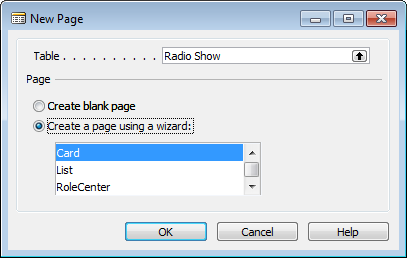
The next step in the wizard is specific to Card pages. It allows us to create FastTabs. These are the display tools that allow the user to expand or collapse window sections for ease of viewing. For our Radio Show card we will divide our table fields into two sections, General (primary key, description, resource information, and duration) and Statistics (data about the show):

After defining the FastTab names, we must assign the data fields to the tabs on which they are to appear. We will populate the tabs based on the FastTab names we assigned. We can select the fields from the Available Fields list and assign the order of appearance as we did in the List Page Wizard. Click on the Next > button to proceed.
For the General FastTab, select the following fields: No., Show Code, Name, Run Time, Host Code, and Host Name, as shown in the following screenshot:

Click on the Statistics tab to populate the Statistics FastTab, select Average Listeners, Audience Share, Advertising Revenue, and Royalty Cost:

The last Card Page Wizard step is to choose from the available Subforms (Subpages), System FactBoxes, and Charts. If we decide later we want any of those, we will add them using the Page Designer:

Click Finish to view the generated code in the Page Designer:

Click the Preview button to show a view-only display of the Card page:

Exit the preview and Page Designer and save the page as ID as 50001, and Name as Radio Show Card:

Later on, we can add an action to the List page which will link to the Card page for inserting and editing radio show records and also add the List page to the Role Center page for our radio station user.
