The following screenshot shows the properties for SourceType as Table:
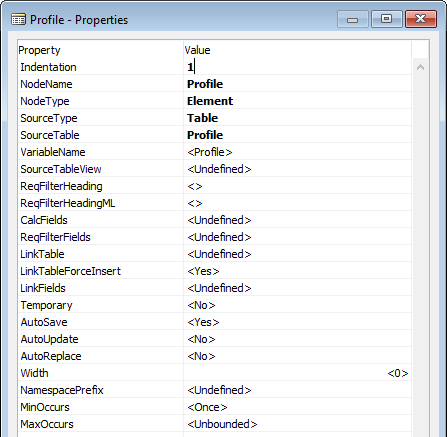
The descriptions of the table-specific properties are as follows:
- SourceTable: This defines the NAV table being referenced.
- VariableName: This defines the name to be used in C/AL code for the NAV table. It is the functional equivalent to the definition of a Global variable.
- SourceTableView: This enables the developer to define a view by choosing a key and sort order or by applying filters on the table.
- ReqFilterHeading and ReqFilterHeadingML: These fields allow the definition of the name of the Request Page filter definition tab that applies to this table.
- CalcFields: This lists the FlowFields in the table that are to be automatically calculated.
- ReqFilterFields: This lists the fields that will initially display on the Request page filter definition tab.
- LinkTable: This allows the linking of a field in a higher-level item to a key field in a lower-level item. If, for example, we were exporting all of the Purchase Orders for a Vendor, we might Link the Buy-From Vendor No. in a Purchase Header to the No. in a Vendor record. The LinkTable, in this case, would be Vendor and LinkField would be No.; therefore, LinkTable and LinkFields work together. Use of the LinkTable and LinkFields operates the same as applying a filter on the higher-level table data so that only records relating to the defined lower-level table and field are processed. See the Help for more detail.
- LinkTableForceInsert: This can be set to force insertion of the linked table data and execution of the related OnAfterInitRecord() trigger. This property is tied to the LinkTable and LinkFields properties. It also applies to Import.
- LinkFields: This defines the fields involved in a table + field linkage.
- Temporary: This defaults to No. If this property is set to Yes, it allows the creation of a Temporary table in working storage. Data imported into this table can then be evaluated, edited, and manipulated before being written out to the database. This Temporary table has the same capabilities and limitations as a Temporary table defined as a Global variable.
- AutoSave: If set to Yes (the default), an imported record will be automatically saved to the table. Either AutoUpdate or AutoReplace must also be set to Yes.
- AutoUpdate: If a record exists in the table with a matching primary key, all the data fields are initialized, and then all the data from the incoming record is copied into the table record.
- AutoReplace: If a record exists in the table with a matching primary key, the populated data fields in the incoming record are copied into the table record; all the other fields in the target record are left undisturbed. This provides a means to update a table by importing records with a limited number of data fields filled in.
The Width, NamespacePrefix, MinOccurs, and MaxOccurs properties are discussed later in this chapter.
