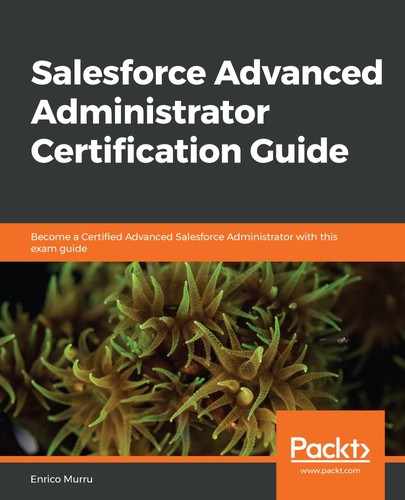If your company uses Google Apps, you can link your Salesforce to Google Docs to get instant access via Salesforce CRM Content to your cloud docs.
To enable Google Apps access, jump to Setup | Google Apps Settings:

Google Apps configuration
With the Add Google Docs to salesforce.com service enabled, we can add any Google Doc to our content and deliver the features of Salesforce CRM Content to Google Docs, while keeping our org free of files.
If your company owns a Google Apps account, follow Salesforce Help at https://help.salesforce.com/articleView?id=google_apps_parent.htm&type=5 for more details on configuration.