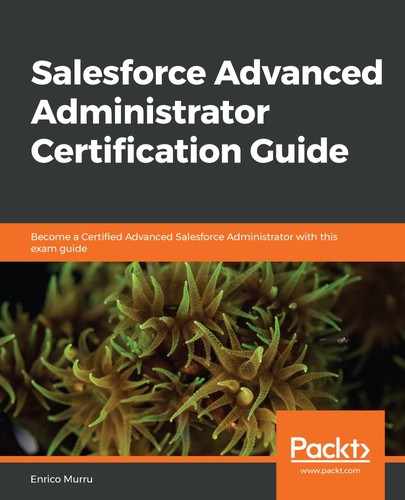Groups are sets of users and can contain users, other groups, and all the users in a given role or territory hierarchy (or even the users below that given role/territory, that is, the so-called subordinates).
Your organization supports public groups, which are created by administrators and can be used by any user, and personal groups, which are created by any user and only accessible to them.
Groups can be created for the following reasons:
- For default sharing with sharing rules (only public)
- To share a record with other users (both public and personal)
- To share a Salesforce CRM Content library (only public)
- To assign users to a selected action on Salesforce Knowledge (only public)
Since public groups are involved in sharing calculations to increase system performance, we need to take the following into account:
- Avoid creating groups with few users (use manual sharing instead).
- Don't adopt groups for users that need frequent move in and out.
- Don't nest groups for more than five levels deep.
- Enable Grant Access Using Hierarchies on the public group configuration, but only if that group doesn't include all internal users.
A group can contain the following:
- Users
- Public groups
- Personal groups (available only when creating personal groups)
- Roles (internal and subordinates, or internal and portal subordinates)
- Partner users
- Customer portal users