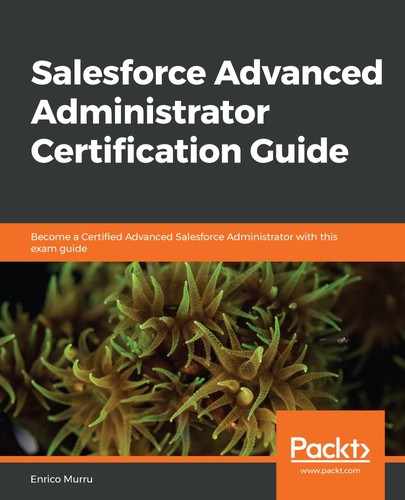We have seen how to create an email alert in Chapter 6, Service Cloud Applications, when we dealt with entitlement processes—we created an email alert when case SLAs were hit.
We will create a new email alert to notify the user that the lead has not been contacted for two days (we'll be using time-dependent actions in the next sections), but for the moment we'll attach it as an immediate action on the same lead workflow.
First, create a new email template from Setup | Email | Classic Email Templates:

Email template example for an email alert action
Now let's create a new email alert action:

Email alert action example
We can select the following:
- Email template: The one created in the previous screenshot.
- Recipients: The lead owner is selected, but you can choose other options (for more info about recipients, refer to Salesforce Help at https://help.salesforce.com/articleView?id=customize_wfalerts_recipienttypes.htm&type=5#workflow_field_updates_reevalute_wf).
- Additional email addresses that are not Salesforce users, leads, or contacts (up to five).
This is the result as the action is executed:

Example of email received after email alert action execution
There is an important limitation to consider when implementing email alerts: the daily allocation for emails sent with email alerts is 1,000 per the standard Salesforce license (except for the developer edition and trial organizations, where the limit is 15), up to 2 million.