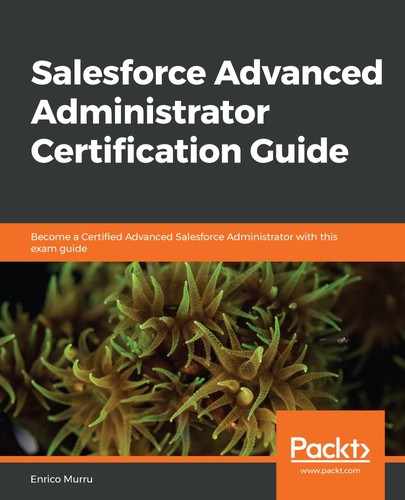In workflows, we used to create field update actions to update record fields and the parent's fields if a master-child relationship was in place. With the Update records action, we can update the following:
- The current record
- Any parent record (whether it is related to a master-child relationship or not)
- Any child record of the current record or any parent object (for example, in our scenario, the Opportunity Products or all the Cases related to the current opportunity's account). The following screenshot shows these:

When selecting to update related child records, we can even select the conditions those records have to match and which need to be updated:

In this example, we want to close all the open cases related to the opportunity's account by selecting the condition cases that must match (cases must not be closed) and then the field updates that will be applied to every record (status set to Closed). For this, in the Criteria for Updating Records section, set the value to No criteria–just update the records! in order to update all the records that come from the related children list.