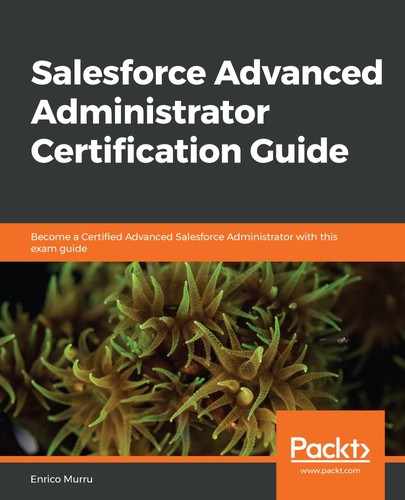You can monitor any setup change on the organization, such as user-related changes (password and email address changes) or any change in your organization's components (from workflow rules to Apex classes, and from login IP ranges to sharing rules).
Go to Setup | Security | View Setup Audit Trail to see a list of the last 20 changes or to download the complete lists from the last 6 months:

This page is extremely useful in organizations with multiple admins as anyone can keep track of all the changes.
From this page, we can also track delegated administration operations made by users in the delegated groups (the Delegated User column shows a flag). This way, you can monitor the behavior of your delegates and decide whether they are acting as expected (and if your trust is well placed).
We can query this information using the SetupAuditTrail object via Data Loader or any API client (refer to https://developer.salesforce.com/docs/atlas.en-us.api.meta/api/sforce_api_objects_setupaudittrail.htm for more information).
As an example, the following SOQL query returns all recent permission set changes:
Select Action, CreatedBy.Username, CreatedDate, DelegateUser, Display, Section from SetupAuditTrail Where Action = 'PermSetCreate' order by CreatedDate DESC
This leads to the following result: