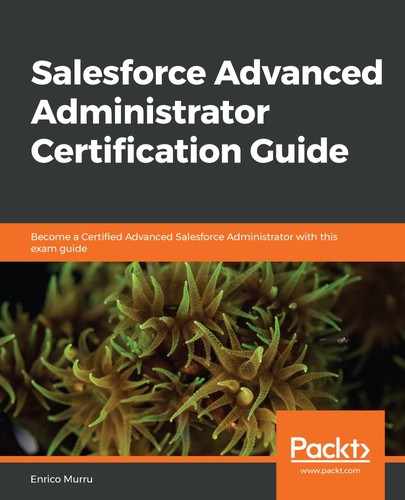Numeric, picklist, and free-text fields can be further grouped into a kind of ranged formula called the bucket column. We can use bucket columns to group similar values into the same category, such as the level of interest of an account based on its annual revenue field or industry type (such as manufacturing or technology) when given the industry field of accounts.
To create a new bucket column, click on the down arrow icon on the column of the report preview panel you wish to alter and select Create Bucket Column. Then, create the buckets for the numeric field, as shown in the following screenshot:

We can also create a bucket column for picklist fields, as shown in the following screenshot:

For picklist fields, you can select the Bucket remaining values as Other option to categorize unbucketed values into another category.
This is the result of the bucket columns we configured earlier:

Bucket fields behave like any other field on our report: we can group by bucket fields, chart them, or filter them.
The following limitations apply to bucket fields (as of Summer 2019):
- You can only have up to five bucket fields per report
- You can only have up to 20 buckets per field
- You can only have up to 20 values per bucket