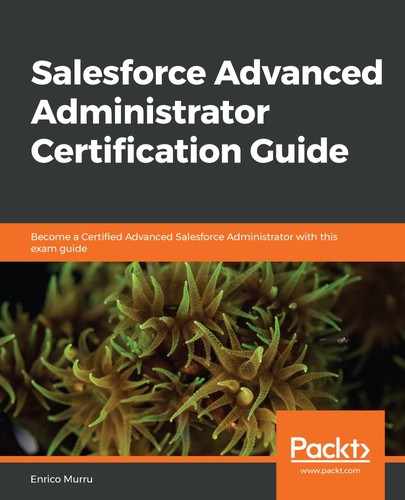Like any other automation process, a flow can be activated and deactivated. It supports versioning (and so cloning is a good choice if you wish to experiment with different versions) and, as in Process Builder, only one version of a flow can be active at a given time.
A flow can be distributed in the following ways:
- A Lightning page using the standard flow component from the Lightning App Builder
- A record quick action using the Flow action type
- In the Lightning Console
- In the utility bar so that the flow is available from any page of the given Lightning app
- By URL (for more details, please refer to https://help.salesforce.com/articleView?id=flow_distribute_internal_url.htm&type=5)
- Using a custom Aura component (ask your developer about how you can do this)
- Using a custom Visualforce page (ask your developer about how you can do this)
- Using Process Builder, a workflow with a flow trigger (beta feature), and Apex and REST APIs for autolaunched flows
When a flow fails, Salesforce sends a detailed email to the admin who last modified the flow or to the Apex exception mail recipients (this can be set up from Setup | Email | Apex Exception Email). You can choose which recipients to use from Setup | Process Automation | Process Automation Settings:

Flow error email recipients definition
I suggest that you select Apex Exception Email Recipients to prevent common users from receiving error log mail messages.