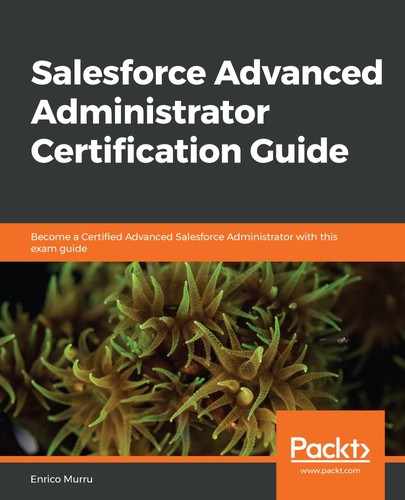- What is a dashboard?
- It's a collection of report tables
- It's a report with a chart
- It's a report chart
- It is a collection of charts that come from different reports
- What is a dashboard component?
- It's a collection of report tables
- It's a report with a chart
- It's a report charted within a dashboard
- It is a collection of charts that come from different reports
- A component:
- Can have more than one source report
- Can be replaced with a lightning component
- Can be added anywhere in the dashboard grid
- Can be resized within the dashboard grid
- A dashboard viewed as Me:
- Means that any user running the dashboard will see components results as if the current user is running it
- Means that any user running the dashboard will see components results as if they are running it
- Means that any user can change the running user and see data as any other user in the org
- It is possible to use the chart on a source report instead of creating a new chart from the dashboard component:
- True; you can do this using the User chart settings from report
- False; source reports cannot have a chart
- All available charting types for reports are available on dashboard components:
- True
- False
- False; some are not available (such as gauge or metric charts)
- True; plus gauge and metric charts and lightning tables that are specific to dashboard components
- Regarding Chatter feeds and dashboards:
- You can use Chatter within dashboards
- You can post a component's picture as a Chatter post
- Chatter feed is not available for the dashboard object
- Only reports can be shared on Chatter
- Any dashboard can become an embedded dashboard on a lightning page unless:
- It is stored on a private folder
- It is stored on a public folder
- Reports are not viewable by the current user
- Reports are not manageable by the current user
- Dashboard filters are applied to any component, unless:
- The filter has been created before the component was created and it refers to fields that are not available for that source report
- The filter has been created after the component was created and it refers to fields that are not available for that source report
- The folder is not shared with the running user
- The folder is shared with the running user
- You should subscribe to a filter if:
- You want to automatically refresh it on a daily/monthly/weekly basis.
- You want to notify viewers by Chatter on a daily/monthly/weekly basis
- You want to notify editors by Chatter on a daily/monthly/weekly basis
- You want to receive a recap by email on a daily/monthly/weekly basis
- Dashboard and report folders can be shared with:
- Profiles
- Roles
- Users
- Groups
- Queues
..................Content has been hidden....................
You can't read the all page of ebook, please click
here login for view all page.