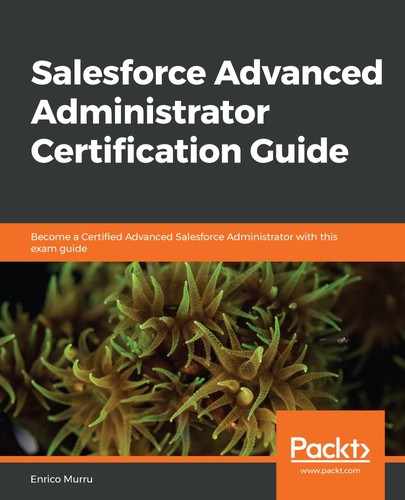Dashboards are not refreshed every time we open them; that's the reason behind the refresh button.
Like reports, we can enable users to subscribe to the dashboard to refresh them automatically and receive the results by mail. We can create a daily recap of the status of the call center (unclosed cases, escalated cases, expiring SLAs, and so on) or a weekly review of ongoing deals.
Click the Subscribe button on the top header of a dashboard to enable a subscription; the following modal shows up:

We can subscribe to up to five dashboards and refresh on a daily, weekly, or monthly basis. It is possible to subscribe to our own user or other users, groups, or roles, but the dashboard must be placed inside a non-private folder (otherwise the Edit Recipients button will not be shown). The kind of entities you can subscribe to (users, roles or groups) depends on the folder sharing settings (which we'll see in the next few section).
Filters aren't applied when you schedule or email a dashboard. You can't schedule subscriptions for dynamic dashboards: they must be refreshed manually.