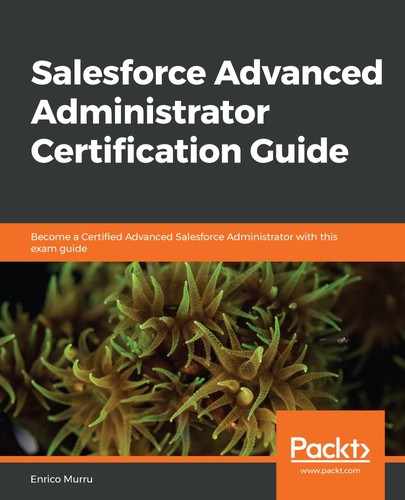Permission sets are, as the term suggests, a collection of permissions or settings that give users access to specific platform features/functions.
Permission sets are used to extend application feature access to users without changing their profiles.
Permission sets are not used to restrict permissions: you cannot use a permission set to revoke access to a specific object of a field if another permission set or user's profile grants this permission.
This concept is valid for whatever kind of permission that's available on the permission sets.
You can create a permission set by going to Setup | Users | Permission Sets:

If you don't fill in the License field, you won't be able to see all the possible settings. Only use no license permission sets when you want to apply them to users whose license is allowed to enable it.
The permission set editor uses the enhanced profile view:

The Session Activation Required flag is used to create permissions sets that are associated with specific kinds of sessions.
The following limitations apply for the maximum number of permission sets that can be created in a given organization:
| Personal edition | Contact manager | Group edition | Essentials edition | Professional edition | Enterprise edition | Unlimited and performance edition | Developer edition |
| N/A | 1 | 5 | 10 | 1,000 | 1,000 | 1,000 | 1,000 |