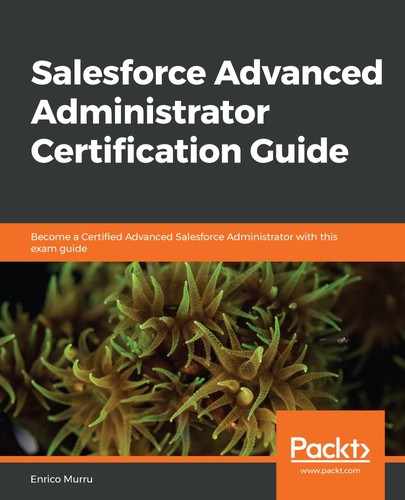In this chapter, we'll dig into dashboards, a graphical representation of Salesforce reports: with Dashboards we can understand the changing business conditions and key metrics that are useful for us to know when making decisions, everything based on the real-time data gathered with Salesforce Reports. We'll see how to create a Dashboard and organize Reports and Dashboards into folders, how to plot each Report within a Dashboard using a specific set of charts (depending on the report type). Then we'll understand how to filter out dashboards, that you can configure to obtain a unique view of reported data, how to subscribe to Dashboards to refresh its data on specific schedules and finally some considerations about Dashboards Salesforce limits.
In this chapter, we'll look at the following topics:
- Organizing reports and dashboards using folders
- Setting up dashboards
- Choosing the right charting options
- Filtering and subscribing to a dashboard
- Limits on dashboards
Let's go through each objective of our chapter one by one.