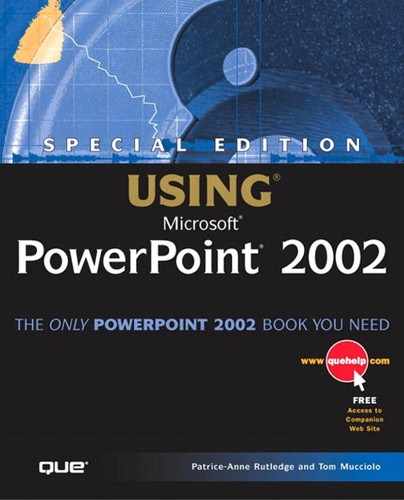Working in Remote Locations
Not every presentation offers you the convenience of a roof over your head. In fact, sometimes you may find yourself presenting in harsh environments or in settings that make it nearly impossible to keep an audience attentive for more than a few minutes. Many business presentations take place in remote locations much different than the typical conference room. Let's take a look at some of these situations, including outdoor presentations, possible extreme or unusual conditions, and trade shows.
Presenting Outdoors
When someone talks about presenting “out in the field,” don't be surprised if they are referring to a stretch of land that yields wheat. A number of companies have to conduct business in outdoor environments because of the nature of what they need to discuss or show. The reasons you might conduct a presentation outdoors are convenience and display. In some cases, you are forced to present yourself at the location of your listeners, thus making it convenient for your audience to evaluate your message. In other cases, you ask your audience to attend your presentation so that you can display some product that would be difficult to bring to the listeners.
For example, it is not unusual for a company that manufactures heavy construction equipment to demonstrate a large piece of machinery to a group of prospects outdoors. You won't find too many hotel ballrooms able to accommodate a 150-foot crane.
Naturally, there are many ways to show products in a presentation using photographs and line art. A picture of the crane or a schematic drawing of its unique functions can be inserted directly into a PowerPoint presentation. There is nothing wrong with this as a way to discuss features and benefits.
But the most effective way for someone to grasp the entire picture is to experience the real thing. If you were considering purchasing a building, you could look at photos or renderings, but you would benefit most by going to the location and walking through the space itself. It is during these moments that presenting outdoors takes place.
Demonstrating Large Objects
You're presenting outdoors, and you have a product to show or demonstrate. One of the first things to consider is the size of the object in relation to the group. Because you picked the outdoor venue for a reason, let's assume the object is bigger than you are. This being the case, you won't be able to pick it up and hold it. You can't pass it around for the group to examine. You won't even be able to move it without an obvious effort. This is no different than when you present visuals on a screen. You won't attempt to move the screen, and the good news is you don't have to. You can leave it stationary and use your own movement and gestures to refer to it.
The first thing you do with a large object is to anchor it for the audience. Leave it in the same spot for as long as you can while you present. This gives your audience a single perspective on a stationary object. If you need to change the viewing angle, decide if it is easier to reposition the object or reposition the audience by having them move in one direction or another.
For example, let's say your company manufactures cars, and you want to present the latest model to a group of car dealers who sell your products. You decide to hold the meeting at an outdoor venue, such as a racetrack, and you gather your group in an open space to show the vehicle. To make sure everyone can see, you have the group stand on a series of raised platforms with each row higher than the row in front. The long side of the car faces the group, and you describe features of the vehicle as you move slowly from one end of the car to the other. It doesn't matter which side you start from because there is nothing for the audience to read. Only when the visual content contains text do you have to anchor to the side of the visual where the reading normally starts.
The key to showing a large object is to create a linear path for the audience to follow. Don't move back and forth to different points. Try to plan your movements to navigate in as straight a line as possible from your starting to your ending point. This reduces distraction.
Walking and Talking
Sometimes you may have to give your presentation as you lead your audience through a defined space. A number of businesses encounter these situations all the time. You can be selling real estate or conducting guided tours; the fact is that you are walking and talking with a group as you point out specific items. When the audience is moving, the dynamics of the presentation change in relation to the perspective.
Think about what happens when people are moving. They have to focus attention on where they are going before they even begin to concentrate on something else. This means that attention span is shorter when the group is moving. When the group is standing still, attention is greater. As a presenter, your goal is to make your key points at times when the group has stopped moving. The more you can control the movement of your audience, the more effectively you can direct their attention.
While you are moving, especially in situations where you are walking as you guide the group through a space, you must be aware of your ability to be heard. Each time you turn your face away from the group (perhaps to see where you're going), you have to speak louder for your voice to carry. In fact, anytime you are looking away and still speaking, try directing your voice toward a hard surface rather than a wide-open space. A hard surface reflects sound. This helps your voice bounce back in the direction of the listeners.
To help the group focus on objects more quickly, use vocal directions prior to describing the item. For example, if you are guiding a few people through a workspace in a building and you want to point out certain objects along the way, use phrases such as “to your left” or “along the floor to your immediate right” to indicate direction before a description. When what you are describing is already in view, a person can relate to your description more attentively.
When walking and talking, you may also be gesturing toward things. Try to maintain a consistency with your gestures and with the direction you turn your body. Choose a repeating pattern such as using your right hand to gesture whenever your body turns to your right. The goal is to reduce distractions with a smaller variety of movements. Keep in mind the audience may be looking in three different places: at something you are pointing to, at where they are walking, or directly at you. You may be looking in three different places as well, depending on what you are doing at the moment. You can see how a moving presenter and moving audience limit the chance to establish anchors. At least a consistent pattern of movement will not add to the confusion.
Dealing with Extreme Conditions
Circumstances occur that may make it nearly impossible to conduct the presentation in the manner that you expect. I'm not talking about a projector bulb burning out. I'm talking about extreme conditions that test the limits of your ability to deliver the message. Think of an extreme condition as one that reduces your chances of either being seen, understood, or even heard by the audience. In each of these cases, the strategy is to focus your energy on the parts of the presentation that are of greatest importance to your audience.
Keep in mind that the components of communication involve your body, your voice, and your visual support. The audience concentrates on each of these elements while the message is being delivered. When one of those elements is restricted, the audience places more focus on the remaining elements to get the most from the message. Knowing this helps you put more emphasis on the more obvious components of the communication. Let's take a look at some extreme conditions that can hinder your efforts to deliver a message with impact.
Dark Shadows
When people can't see you, that's a problem. You already know how important it is for the audience to see your body and, more specifically, your face. Expressions help a listener understand your intent behind the message. Therefore, lighting is a critical element to your being seen by everyone. Poor lighting or no lighting at all can be a major obstacle in your effort to deliver your story with impact.
We already talked about lighting in Chapter 26, including some techniques to illuminate you as you speak. What happens when you end up presenting in the dark? Some people say that when there is very little light the audience falls asleep. That's a fallacy. People don't just fall asleep when the lights go down. After all, some of the most exciting moments in our lives happen in the dark. It's not the lack of light that puts people to sleep, it's lack of visible action.
→ To learn more about creative lighting techniques, see“Working with Lighting and Sound” in Chapter 26.
Because lack of visible action reduces attentiveness and interest, you need to work around poor lighting conditions as best you can. The best way to do this is to get your body in a position where it is most visible, closest to any available light source. In a very dark room, you already know that the greatest concentration of light will be on the screen displaying your visuals, so the screen is your closest light source. The amount of light bouncing off the screen determines how much of you the audience sees. Proximity to your screen or light source is the strategy to consider.
Under poor lighting conditions, you have to limit the movement in your triangle. You have to make your available space smaller and confined to those areas with the most light reflecting from the screen. Naturally, this forces you to use the back of your triangle, where the light is brighter from the screen.
Another thing you can consider is reversing your color scheme. I normally suggest a dark background and a bright foreground, but poor lighting conditions are not normal. You'll have to trade off some of the impact from your visuals to gain physical presence. If you use a lighter background and a darker foreground, you'll have more white (bright) light emanating from the screen. This gives you a better chance of being illuminated by the spillover of reflective light, especially as you get closer to your visual. You won't be so visible that people can see your facial expressions, but your gestures will make more sense even if the light from the screen casts you only as a silhouette for the audience to see.
From the audience's perspective, when your body language and facial expressions are less visible, the concentration of attention shifts more to the two components of your content: your voice and your visual support. From a vocal standpoint, realize that the audience can't see your mouth moving when you speak. This means you'll have to speak more slowly, enunciate your words better, and pause more often. Pretend you are in a phone conversation with your audience, where the greatest percentage of the message comes from your tone, not just from the words you say.
When referencing your visuals, use vocal directions. These are lead-in phrases such as “the second bar labeled 1999” or “the two largest slices on the right side of this pie chart.” Actually, vocal directions help guide the eye in all presentation settings, not only when you find yourself in poor lighting conditions.
The Sounds of Silence
Sometimes the audience may have difficulty hearing you. Microphones are great tools for enabling people to hear your voice from a distance, but in many situations, a microphone is not available. Depending on the size of the space and the distance to the last row, making yourself heard might become a real challenge.
Part of the problem may be that you aren't speaking loud enough. In Chapter 24, “The Mechanics of Form—Developing External Presentation Skills,” you learned several techniques to enhance your vocal delivery. However, even if you can raise the volume of your voice, it may create more problems than you think. For example, if you have to shout so that people in the back of the room can hear you, imagine the effect your voice has on the people in the front. As you examine the glaring evil stares of those whose eardrums have been ruptured, you will most likely begin to lower your voice. Of course, the people in the back will strain to hear you once again. You can easily see how distance creates a sound imbalance for your audience. What can you do?
→ For more information on vocal delivery techniques, see “Breathing Properly” in Chapter 24.
First find a volume level that is at least audible from the back, even though it is not at the level those people prefer. Because your words have less impact, you need to show more and say less. Remember that when a component of the communication is restricted, the remaining components draw more attention from the audience. If your voice is barely audible, then your gestures, your movements, and even your visuals are more apparent.
From a physical perspective, I'm not suggesting you run around flapping your arms to create more attention. You should emphasize your words with descriptive gestures by using virtual space more often to explain things. When your words are harder to hear, your actions speak that much louder and you'll have to “act out” your thoughts.
→ To learn more about virtual space, see “Using Virtual Space” in Chapter 25, “The Mechanics of Function—Developing Internal Presentation Skills.”
Tip from
Play a visual game like Charades in which you have to act out a phrase without speaking, or give directions to someone who doesn't speak your language. You also might simply spend a little time entertaining an infant. In each of these situations, you will have to rely more on your nonverbal skills to communicate a message completely.
Another way to compensate for your inability to be heard well is to add more visual support to your presentation. Naturally, you'll have to plan ahead for this because you can't create a whole bunch of extra visuals at the last minute. Additional content on the screen gives the audience a more visual reference for the words they may not hear. You can use builds and overlays to reveal information in stages so that the audience knows exactly where you are on a given visual. You can even create a series of additional images to support what normally might have been displayed as a single visual.
For example, suppose you have a map of the United States with three defined regions: west, central, and east. Under normal conditions you planned to cover information about all three regions without changing the visual. Because you are barely audible, you can help the audience through the topic by adding three more visuals, one for each region. On each of these subvisuals, you can add bulleted text to highlight some of the key points you are discussing. Even if it is difficult to hear everything you are saying, the audience is “reading” more of your visual content to get a better understanding of the message.
Culture Shock
In the growing world of global communication, it is not unusual to find yourself facing audience members who have trouble understanding you because they are less familiar with your language. Whether you present locally or abroad, you are likely to encounter language barriers with some people in your audience from time to time. In fact, you may present in another country where not only are your words difficult to understand, but your visual support is, too. When an audience views cultural differences as distractions, your presentation is less effective.
In these situations, your best bet is to put the majority of your effort into the physical delivery. After all, body language is universal; spoken language is not. You can test this theory at home. Find a TV station broadcasting in a language you barely understand. If you watch for a while, there will be enough visual clues and details for you to get some idea of what is happening. This is because you can see the action. Now, turn your back to the TV so you can't see the screen. Because you can't understand the words, notice how little information you can get. It's obvious that observable action is a big contributor toward understanding.
Your physical actions and your visual support play the major roles in overcoming language barriers when you present. Regarding your content, consider creating images that are more graphical. Embed more photographs in the backgrounds of your visuals. Use arrows, colors, and geometric shapes to help tell your story. Avoid showing too many text charts. In fact, numbers and other data-driven charts (bar, pie, line) may be easier for the audience to understand than heavy text-based visuals.
Your physical actions are important, but presenting in a foreign country can be challenging. Gestures and movements you make may be considered distracting, rude, or even offensive without you knowing it.
Tip from
You may want to investigate this reference regarding this topic: Cross-Cultural Communication: A Practical Guide, by Gregory Barnard.
You never know what certain actions might mean. The last thing you need is to accidentally scratch your right ear while your left elbow points at a 45-degree angle to the northwest corner of the room and, immediately, some military extremist in the middle of the crowd leaps up and declares that you've just insulted their leader. That's why it's always best to check with a resident about local customs and cultural issues.
Delivering Tradeshow Presentations
Many companies participate in tradeshows. Presentations at these events range from simple demonstrations to full-blown theatrical wonders. Regardless of all the hoopla and the hype, these events need to be planned and organized effectively.
The typical tradeshow involves people from a company standing on their feet about 10 hours a day for almost a week. During this time these brave souls are fielding questions, spouting theories, running for coffee, eating junk food, listening to arguments, shaking hands, smiling at strangers, reading badges, handing out literature, gathering business cards, and praying for the end of the show. Sound familiar?
Regardless of the excitement surrounding a tradeshow, the bottom line is that the interaction among participants is either from conversations or presentations. Conversations are the one-to-one spontaneous discussions with passersby and booth visitors. Presentations are more planned topics delivered several times a day to small groups of spectators, usually from a dedicated space inside the booth. You can spot these setups right away. Just look for a bunch of chairs facing a screen and maybe a sign displaying something like “The next presentation begins at” or words to that effect.
To get the most from your tradeshow event, you should understand the underlying objective or purpose behind every moment of your delivery, whether it is conversation or presentation. The reason people go to tradeshows is to see something new and different, something wonderful, something exciting, and something enlightening. Give people what they want, and they will remember you.
Informal Conversations
Earlier in this chapter we discussed one-to-one situations, and all the same rules apply to tradeshow conversations. The big difference between conference rooms and tradeshows is the underlying sense of urgency for both parties involved.
Naturally, you want to cover information quickly, and the listener wants to gather information quickly. At least you each agree on the result: quick, concise data. One of the informal studies we conducted at MediaNet was a random sample of tradeshow attendees to calculate the average stay at any booth location. We found the average stay to be 2 minutes and 14 seconds at those booths where the attendee actually stopped to have a conversation. During that time, the attendees focused attention mostly on items directly in view while they listened to the person talking with them. If you figure on people staying only a short time, then by all means, get to the point.
That's why conversations at tradeshows should be no more than short descriptions containing key words about the product or service on display. We call these brief phrases sound bites (or bytes, if you prefer). The sound bite should be a capsule summary of a somewhat lengthier statement that, given the extra time, you would have said. You should create a whole library of these little pieces of enlightening facts and then use them at the appropriate times during the conversation.
Sound bites are important for controlling the flow of traffic around you. Let's say you are standing in your booth and talking to one person about a new product that your company is introducing. You already know this person may walk away after a minute or two, so you use your strongest sound bites first. Your mention the top three features as soon you can. In the meantime, other people are passing by, eavesdropping, as they should. Before you know it, a new listener hearing a sound bite joins the small discussion. Now you have two people seeking enlightenment. You can't repeat the same features for the new person because the first listener gets no added value and probably walks away. You add a new sound bite and perhaps rephrase one of the original ones, as well. This keeps both listeners attentive a bit longer. The point is that you have to keep the enlightenment going in some small way as each new listener joins the group.
After you run out of new things to say, you will begin to lose the people who have been there the longest. If you got two minutes out of them, you made a successful contact. Even though the person received only a brief impression, it gave him the choice of either moving on or seeking even more information from you or others in the booth.
One other interesting thing about conversations is the likelihood of joining one. In other words, most people would rather join an existing conversation than initiate one. Think about it. It is less work for you to approach two or more people engaged in open conversation than it is for you to approach someone and just start up a discussion from scratch. At a tradeshow, the more sound bites you have, the longer you can keep your first listener attentive. It follows that the longer a listener stays attentive, the greater the chances of another listener joining the existing conversation. As you continue, the crowd around you grows. Even from a distance, others will be attracted to see what is so interesting. Little do they know that it's just a bunch of really attractive sound bites.
Planned Presentations
For many companies, the tradeshow venue includes a short presentation. Typically, these little shows are delivered a couple of times each day. They normally span 20 to 30 minutes, and the audience is usually seated in some theater-style arrangement. The presentation must be first and foremost entertaining. Second, the entertainment must directly relate to what your company does or sells, or else you can't make a lasting impression. That is why the magician at the tradeshow booth is a big waste of time, unless your product is truly magical. If the entertainment is simply to draw a crowd, how will you know who in the crowd is a potential customer?
Just follow the principle of “entertainment with direct relevance” to build a more effective tradeshow presentation. If you can provide an enlightening and entertaining experience, you will create a lasting impression with your audience.
The best way to provide a memorable show is to concentrate on a few logistics. First of all, rehearse the presentation so that you know it lasts the 20 or 30 minutes you plan for it to last. Second, be sure your visuals are extremely simple. Don't use a lot of text; use plenty of graphics and photos. Visual presentations attract people from a distance to get closer and keep those seated from being distracted by the constant activity in the surrounding area. If you are presenting software or a Web site or anything that requires a computer-looking interface, keep in mind that readability from a distance will be more difficult. It is best to concentrate on key features and benefits, rather than teaching unique details that are difficult for an easily distracted audience to grasp.
Regarding the position of your stage, try to face out to a cross-aisle. In other words, if you anchor your presentation area to a corner of your booth, perhaps you can be seen from two different aisles at the same time. This will increase the chances of attracting people walking from two different directions. When presenting, be sure your eye contact, your voice, and your gestures reach to the back of the group and beyond to increase the chances of others stopping to listen to your story.
Some of the most distracting elements at a tradeshow are light and noise. Without a canopy or enclosed space, the light from the exhibit hall can wash out your display screen. To offset this, your visuals should have a lot of contrast between backgrounds and foregrounds. When it comes to noise, expect a lot of it. Get used to the noises immediately around your booth. Sometimes you can detect a pattern from other presentations or activities. If your timing is good, you can make your key phrases heard at the least distracting moments.
Finally, be sure you get your captured audience to do something at the end of the presentation. You must get their contact information because they represent a more qualified opportunity. If the average person stays two minutes at a booth and some people sat for 20 minutes, you can safely assume they have greater interest—unless, of course, they only sat there to get a prize. In that case, you made the mistake of attracting the wrong people for the wrong reason at the wrong time.
Tradeshow interaction needs to be planned and practiced. Whether you are in a conversation or a presentation, if you focus on working around the distractions at a tradeshow, you can make the time spent on your feet worthwhile. The only thing that doesn't change is that after you work your first big show, you never look forward to working another one.