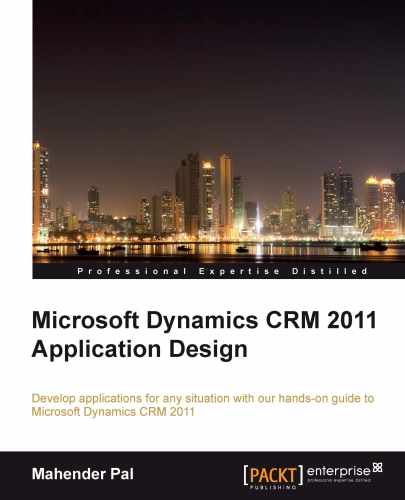Book Description
Develop applications for any situation with our hands on guide to Microsoft Dynamics CRM 2011 with this book and ebook.
- Create your first application quickly and with no fuss
- Develop in days what it has taken others years
- Provide the solution to your company's problems
In Detail
Microsoft Dynamics CRM is an out of the box solution for your business's sales and marketing needs. Giving you the tools and services you need to run efficiently and effectively.
"Microsoft Dynamics CRM 2011 Application Design" is the solution to your business needs. Whether you are just starting out or are an old hand this book will provide you with the results you need. Guiding you through real world applications that will benefit your business instantly.
Throughout this book you will be building your knowledge through hands on application development from a simple employee recruitment application through to managing an entire hotel.
The first chapter is a whirlwind tour of Microsoft CRM preparing you for the applications that lies ahead. As you progress through the book your skills will be developed and stretched further as you customize CRM for your own needs. Each chapter will build up your skill with applications that cover ERP, business logical and an array of other topics that will ultimately allow you to develop your own advanced applications. Then you will utilize your skills to develop web and even mobile applications that can be used in any aspect of your day. The final challenge for you to overcome is an issue tracking application that will test the skills you have learnt to the limit.
"Microsoft Dynamics CRM 2011 Application Design"" gives you the tools you need to successfully build fully customized applications for all of your business needs.
Table of Contents
- Microsoft Dynamics CRM 2011 Application Design
- Table of Contents
- Microsoft Dynamics CRM 2011 Application Design
- Credits
- About the Author
- About the Reviewers
- www.PacktPub.com
- Preface
- 1. Getting Started with Microsoft Dynamics CRM 2011
- 2. Customizing Microsoft Dynamics CRM 2011
- Project Training Enrolment System
- Requirement analysis for PTES
- Project Training Enrolment System Design
- Customization concepts in Microsoft CRM 2011
- Data model for PTES
- System configuration
- Setting up e-mail integration
- Customizing Microsoft CRM 2011 for PTES
- Creating a marketing list
- Using campaign activity in Microsoft CRM 2011
- Capturing the campaign response
- Summary
- 3. Using Processes in Microsoft Dynamics CRM 2011
- Employee Recruitment Management System basics
- Employee Recruitment Management System design
- Data model
- Customizing entities for Employee Recruitment Management System
- Creating/customizing entity fields:
- Setting a security model for ERMS
- Setting field-level security in Microsoft CRM 2011
- Processes in Microsoft CRM 2011
- Workflow scope
- Workflow steps
- Importing data in Microsoft CRM 2011
- Testing Employee Recruitment Management System
- Summary
- 4. Implementing Business Logic through Plugins
- 5. Using Web Resources in Microsoft CRM 2011
- Understanding web resources in Microsoft CRM 2011
- Creating web resources in Microsoft CRM 2011
- Attaching a web resource to Microsoft CRM 2011 entities
- Sample application using a Silverlight web resource
- A Silverlight web resource
- Bing Maps basics
- Deploying the Silverlight application in Microsoft CRM 2011
- Introduction to dashboards in Microsoft CRM 2011
- Testing our application
- Summary
- 6. Using External Web Applications in Microsoft CRM 2011
- 7. Using Mobile Client in Microsoft CRM 2011
- Introduction to the mobile client for Microsoft CRM 2011
- Security permissions required for Mobile Express
- Accessing Mobile Express
- Entities exposed to Mobile Express
- Functionalities available in Mobile Express
- The Mobiles Express form
- The Mobile Express view
- Creating and editing Microsoft CRM 2011 data
- Other mobile solutions for Microsoft CRM 2011
- Summary
- 8. Issue Tracker Using Microsoft CRM 2011
- Issue Tracker basics
- Application scope
- Issue Manager design
- Customizing Microsoft CRM 2011 for Issue Manager
- Setting up security roles
- Plugin to generate auto ID
- Plugin versus custom workflow assembly
- Issue assignment process
- Working with custom workflows
- Sending notifications using workflows
- Creating the Issue Manager dashboard
- Summary
- A. Data Model
- B. Hotel Entity Data Model and Design
- Index