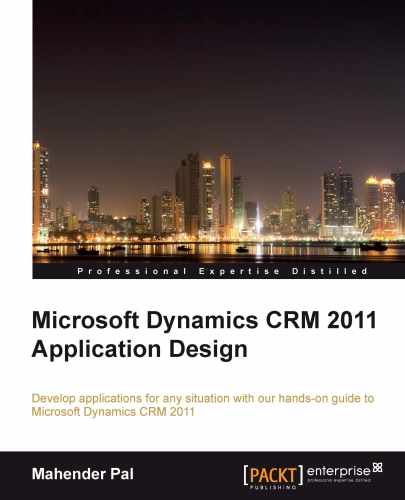Apart from OOB Mobile Express solutions, there are other mobile solutions available for Microsoft CRM 2011.
The CWR Mobility solution offers a mobile solution that provides a great deal of functionality, which is not available in Mobile Express. CWR Mobility supports different devices such as iPhone, iPad, Windows Phones, BlackBerry, and Android. CWR Mobility runs as a client on your phone. It provides us with several features, listed as follows:
- Familiar user experience: It provides a look and feel similar to Microsoft CRM 2011
- Native applications: It supports many devices such as Android, BlackBerry, iPod, iPhone
- Powerful integration with native device applications: It provides powerful integration with native device applications to access different types of data such as e-mail, contacts, and so on
- Role-based information delivery: It provides only specific information based on the user role
- Mobile dashboard: Provides support for all Microsoft CRM 2011 dashboards
- Mapping and navigation: Provides an easy way to locate customer addresses on the map
- Offline data support: You don't need to stay online all the time; it also supports offline data access
- Background synchronization: Easy synchronization when you are connected
- Multi device access: Multiple devices can be used to connect
- Easy deployment: Available in the market place and is easily deployed
We can request a trial from the CWR Mobility site, and if we have registered for a trial version for our Microsoft CRM 2011 online deployment, they will complete the installation for us. We just need to configure our customization according to our requirements. We can easily configure CWR using their configuration. We can access the CWR configuration by going to Settings | CWR Mobile CRM. We can easily add an entity that we want to expose to mobile devices, and configure data synchronization. We can also create or modify user profiles for mobile users.
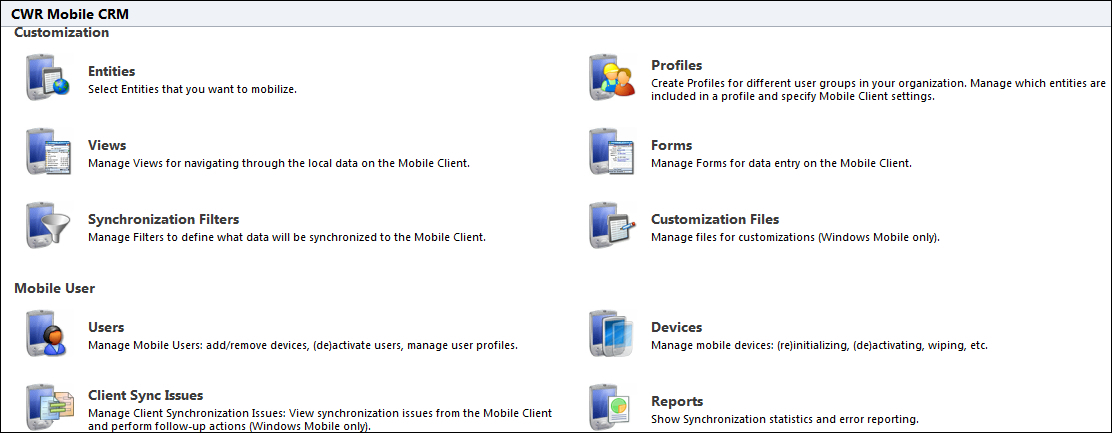
CWR Mobile also provides us with logs for all the activities done by CWR. It keeps all the auditing information that can help us to troubleshoot any issues, if they occur.
Tip
You can register for a free trial at http://www.cwrmobility.com/.
MobileAccess is another mobile solution available in the market for Microsoft CRM 2011. MobileAccess have two solutions to support Microsoft CRM 2011 deployment:
- MobileAccess online
- MobileAccess on-premises
It provides variable key features such as multitasking support, GPS mapping, photo and multimedia capture and upload functionalities, advanced search and on-the-fly query creation, and document management. Some of the key features in this product are as follows:
- Offline data support: This feature provides offline data support
- Automated push synchronization: This feature provides automatic synchronization without any manual initiation
- Quick find: This feature provides quick find view support in offline mode
- Advanced search: This feature provides multiparameter search support
- Multitask with multiwindow navigation: With the help of this feature, we can use multiple windows simultaneously
- Workflow event notification: This feature provides notification support using workflow processes
- Multiple CRM record operations: This feature supports multiple operations on Microsoft CRM 2011 records, such as assigning records and viewing related records
- Appointment scheduling: This feature supports appointment scheduling in a remote manner
- Day/month calendar views: This feature provides multiple views for the calendar
- Copying and sharing CRM records: This feature supports sharing of records to non-CRM users
- GPS mapping: This feature supports capturing geo-coordinates on-the-fly
- Extended data types support: This feature provides additional data type support
- Embedded CRM workflows: This feature provides workflow operation support for specific entities
- Multimedia support: With the help of this feature, we can embed rich audio and visual information to Microsoft CRM 2011 records
Tip
We have taken references and screenshots for MobileAccess from http://www.tendigits.com/about-mobile-crm.html; you can refer to this location for more information on MobileAccess.
MobileAccess supports iPhone, BlackBerry, Android, Windows Mobile, and Windows Phone with Android, iPad, and BlackBerry Playbook tablet support. The TenDigits MobileAccess customization window is shown in the following screenshot:
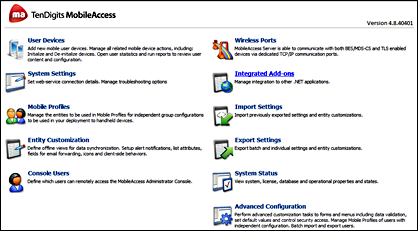
Mobile Edge for Microsoft Dynamics CRM 2011 is another solution available for the iPhone. It provides easy access to Microsoft CRM 2011 from an iPhone. It uses a middleware server to connect Microsoft CRM 2011 using its web services. It provides options to deploy the middleware server in a client network or use a hosted middleware server deployment. The Mobile Edge solution used in an iPhone is shown in the following screenshot:
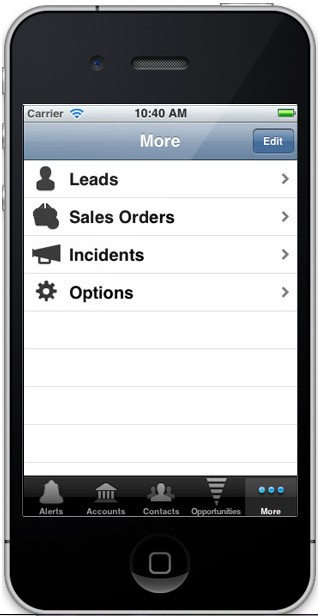
Mobile Edge is not a browser-based application; internally it uses a client-server architecture, which provides us complete online and offline capabilities when we are outside our network.
Tip
We have taken references and screenshots for Mobile Edge from http://www.ienterprises.com/products/mobile-edge/mobile-edge-for-ms-dynamics-on-iphone.html; you can refer to this location for more information on Mobile Edge.
Resco Mobile CRM is another mobile solution available for Microsoft CRM 2011 on the market. It supports all mobile devices such as Android, iPhone, iPad, and Windows Phone. It does not use any middleware or server component. You just need to download the application and install it. The following screenshot gives a view of the dashboards, which is one of the features of Resco Mobile:
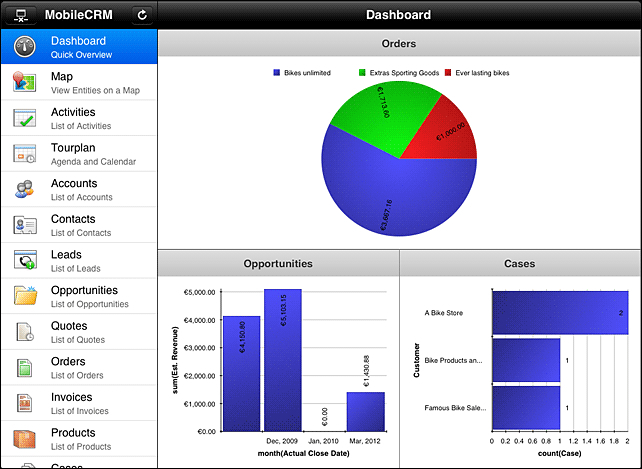
It provides a configuration tool along with a rich platform-independent SDK to customize mobile application based on the requirement.
Tip
We have taken references and screenshots for Resco Mobile CRM from http://www.resco.net/; you can refer to this location for more information on Mobile Edge.