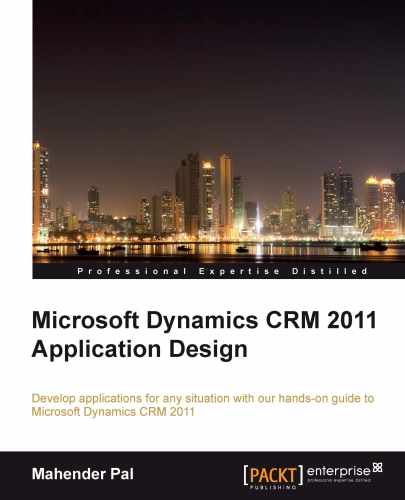Every CRM entity can have multiple system views and we can also create a custom view, if required, to implement our specific requirement. There is a default view for every entity that is presented to the user when any CRM entity is selected from the navigation area to the left. We can set the default view according to our requirement for our web client. But Mobile Express always uses the system default view to present the user list of the record for the CRM entity. So changing the default view won't change the default view for Mobile Express; it will still use the same default view for that entity, as shown in the following screenshot:
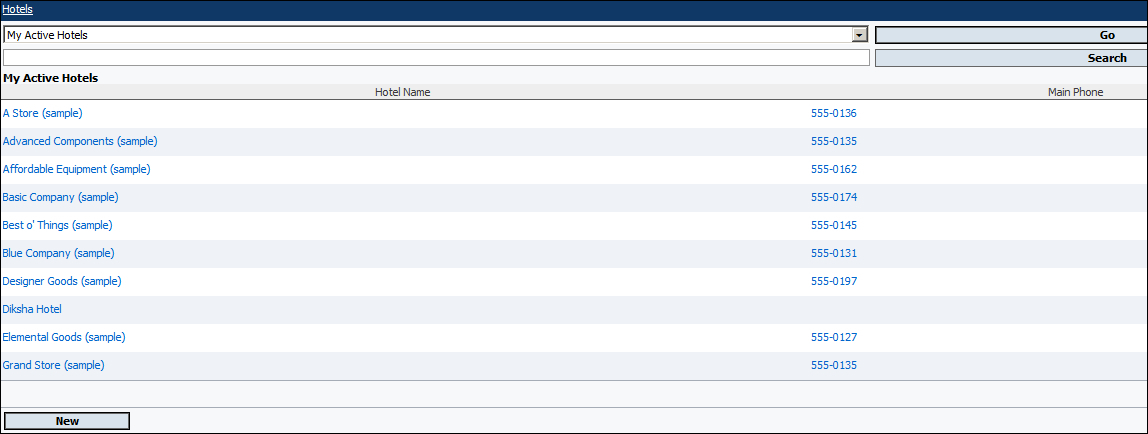
But we can access all the views available in Microsoft CRM 2011. We can select the view from the View drop down and select the Go button to open that view. We also search for the required records by typing a keyword in the search textbox available and clicking the Search button.