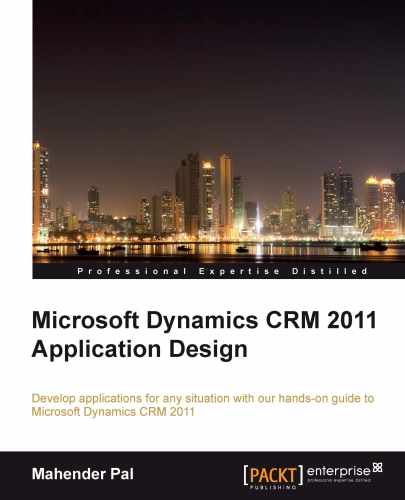The recruiter team has selected some candidates from a job site and downloaded their resumes; we need to import these candidate records into Microsoft CRM with their resume as an attachment. In order to import data into Microsoft CRM, we need to first download the data import template for the Candidate and Note entities.
Tip
You can refer to Chapter 2, Customizing Microsoft Dynamics CRM 2011, to export the data import template from Microsoft CRM.
Use the following steps to import a resume to Microsoft CRM:
- Copy
Candidate.xmlinto a new folder, let's sayDataImport. - Create a folder called
AttachmentsunderDataImport, and keep all resumes in that folder. - Fill the required information in
Note.xml. - Select all files from the
Attachmentsfolder and zip them.
The Note.xml document
should look like the following screenshot. The value of the relevant column should match with the exact format, such as First name(Space)Last name.
For example, if we are going to import data for a candidate whose first name is Mohan and last name is Mishra, the value of the corresponding field should be "Mohan Mishra".
We need to make sure you don't have duplicate candidate records in Microsoft CRM 2011 (candidates with the same first name and last name), otherwise the import will fail. In that case, we can map the corresponding fields using the candidate record GUID.
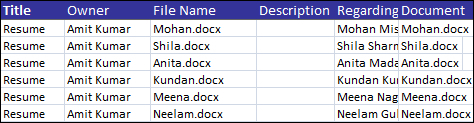
Once all the files are ready the DataImport folder looks like the following screenshot:
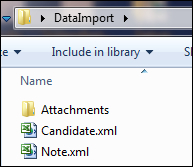
Select all these files and zip them. Once the .zip file is ready, we can import this file in Microsoft CRM 2011 using the OOB import wizard. The Microsoft CRM 2011 data import wizard will pick automatic mapping to import data in the Candidate and Note entities.