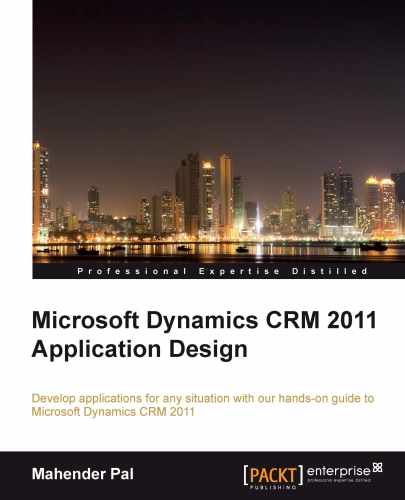We need to send an issue assignment notification to the assigned member. We can create a workflow to send the notification and set it to run when the record is assigned.
Perform the following steps to create the workflow to send a notification:
- Navigate to Setting | Processes | New.
- Enter the following information on the workflow dialog box and click on OK:
- Process Name: Send Issue Assignment Notification
- Entity: Issue
- Category: Workflow
- Type: New Blank Process
- Set Scope to Organization and set Start when to Record is assigned.
- Select Add Step | Send E-mail and click on the Set Properties button.
- Select the From field and select Modified By from Form Assistant:
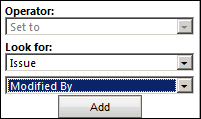
- Click on Add and then click on the OK button.
- In the same way, set Assigned To from Form Assistant in the To field.
- In the Subject field, enter
Issue :<<Issue ID>> is assigned to you.We need to provide an issue record link to the user in the Description field of the e-mail so that the team member can directly click on that to open the issue record.
- Select the Insert Hyperlink option from the e-mail description toolbar, set the properties as shown in the following screenshot, and click on OK:

Once done, our e-mail should look like the following screenshot:
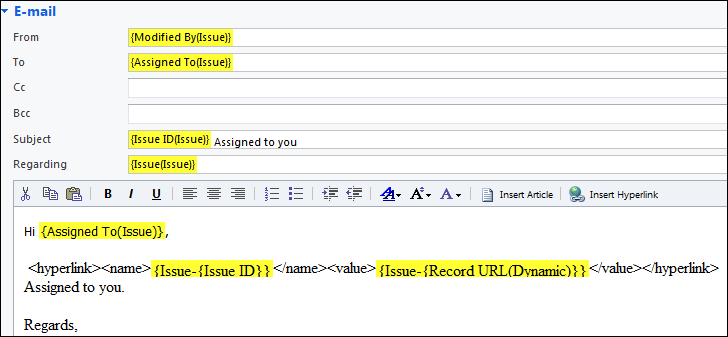
- Click on Save and Close and activate the workflow.
..................Content has been hidden....................
You can't read the all page of ebook, please click here login for view all page.