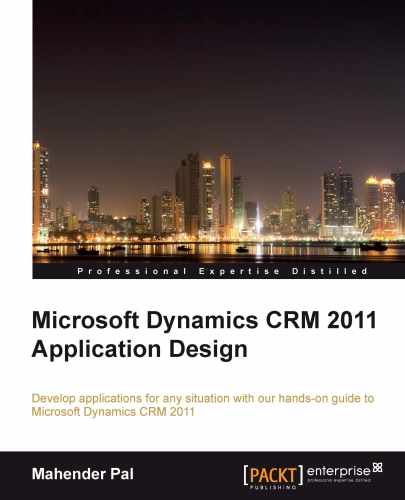After creating a marketing list, we need to plan our campaign. Campaign is a container for all the information and activities used to create our campaign. Campaign activities are used as a communication channel to pass information to our client. While creating a campaign, there are mainly two activities involved:
- Planning activities
- Creating campaign activities
Campaign planning activities are used to track all the activities that we are going to create for our campaign. This helps us organize the activity sequence that we are going to use in our campaign. Creating campaign activities is similar to planning activities, but it includes more detailed information about the pricing. Perform the following steps to create the campaign:
- Navigate to Campaign under the Marketing area in the Microsoft CRM home page.
- Select New to create the campaign, and enter the following basic details and hit the Save button:
- Name: Project Training Enrolment Programme
- Campaign Code: NSCE01
- Campaign Type: Advertisement
- Budget Allocated: 12000
- Miscellaneous Costs: 2000
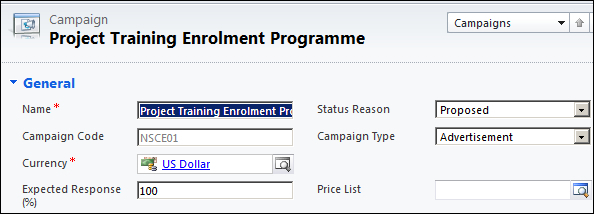
- In the left navigation pane in the Marketing section, click on Target Marketing Lists.
- Click on Add Existing Marketing List.
- Select Project Trainee List and click on OK.
Now that we have created a campaign record, it's time to plan our campaign activities. At this moment, we are just going to create one e-mail activity. Perform the following steps to create a planning activity:
- Navigate to Planning Activities.
- On the List Tools Activities tab in the Records group, click on Add New Activity.
- Select E-mail activity and enter the following information:
- Subject: Enter details of the e-mail template
- Description: Design an appropriate e-mail message for sending in campaign activity
- Click on Save and Close.
Perform the following steps to add the campaign activity:
- Navigate to Campaign Activities under the Common section in the left navigation pane.
- Click on the Add New Campaign Activity button from the ribbon toolbar under the Campaign Activities tab.
- Fill in the following information:
- Channel: E-mail
- Subject: Enter information regarding Professional Project Training Course
- Type: Research
- Click on Save to save the campaign activity.
We have created a campaign and campaign activity, and it's time to distribute our campaign activity to the marketing list members. Perform the following steps to distribute the campaign activity:
- Click on the Distribute Campaign Activity button on the ribbon from the Campaign Activity tab.
- Fill the Subject field and description in the e-mail, as shown in the following screenshot:
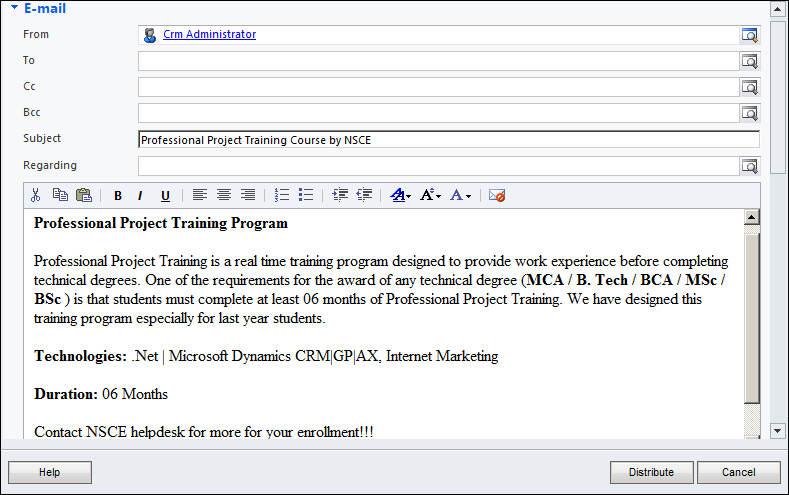
- Click on the Distribute button.
- Select the I will own the new E-mail Messages radio button from the confirmation dialog box.