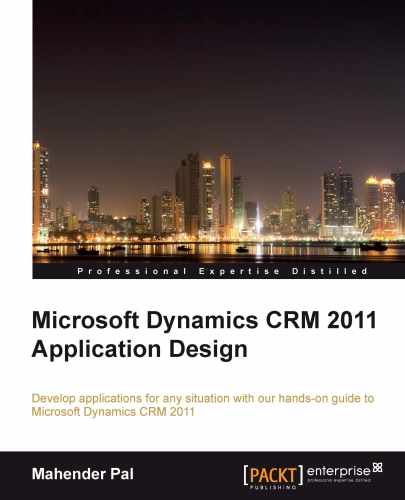We can create and edit the Microsoft CRM 2011 entity records that are available for creation and modification. Once we select our entity, the default view for that entity will be displayed for us. We can create and edit the existing record. To create a new record, follow these steps:
- Select the entity for which you need to create a record.
- Click on the New button available in the default view window.
- Enter the information in the selected fields.
- Click on Save.
As soon as we save the record, it will be available with the Edit button and will link to Related Entities. We can create records for related entities if they are available to create and modify, as shown in the following screenshot:
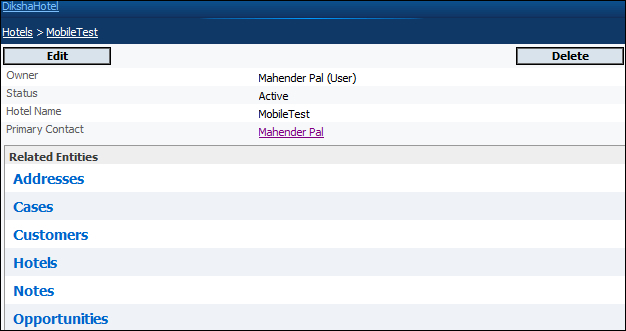
..................Content has been hidden....................
You can't read the all page of ebook, please click here login for view all page.