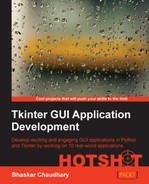So now we have a functional player. It though lacks a vital feature. There is no tracking over loop. That means every time a user listens to a track, the player stops after playing that track. It does not jump to the next track in our playlist.
Let's provide some radio buttons to let the user choose the looping structure. By the end of this iteration, we will add the following to our player:
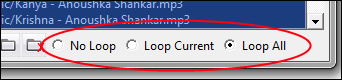
In essence, our player should provide choice amongst:
- No loop: Playing a track and ending there
- Loop Current: Playing a single track repeatedly
- Loop All: Playing through the entire playlist, one after another
The corresponding code for creating radio buttons in the GUI class is as follows (see Code 5.05 main-gui.py):
#radio buttons added to create_bottom_frame self.loopv = IntVar() self.loopv.set(3) for txt, val in self.loopchoices: Radiobutton(bottomframe, text=txt, variable=self.loopv, value=val).grid(row=5, column=4+val, pady=3)
Let's look at the player end logic first when a song ends. We need a way to call a method once a song has completed playing. Luckily, the pyglet player allows for an on_eos (on end of song) callback.
We first modify our existing play_media method in the player class to include this callback.(See Code 5.05 player.py)
self.myplayer.push_handlers(on_eos=self.what_next)
This callback is executed on end of a given song. We add the callback to a method named what_next.
This what_next method essentially looks for the selected choice on looping and accordingly takes some action. The code for what_next is as follows:
def what_next(self):
if self.stopped:
self.stopped = False
return None
if self.parent.loopv.get() == 1:
# No Loop
return None
if self.parent.loopv.get() == 2:
# Loop current
self.parent.launch_play()
if self.parent.loopv.get() == 3:
# Loop All
self.fetch_next_track()The description of the code is listed as follows:
- The
on_eoscallback is also called just in case a track is stopped in the middle. That means that if a stop action occurs, we don't want to do anything next. We, therefore, break out of the method by calling a blank return. - The code then checks the value of
self.parent.selectedloopchoice. - If the selected loop value is
1(No Loop), it does not play the next song, but breaks out of the method with a return statement. - If the loop value is
2(loop over the current song), it again calls thelaunch_playmethod without changing the current track. - If the loop value is
3(Loop All), it calls another method namedfetch_next_track.
The code of fetch_next_track to fetch the next track is as follows:
def fetch_next_track(self):
try:
next_trackindx = self.parent.alltracks.index(self.parent.currentTrack) +1
self.parent.currentTrack = self.parent.alltracks[next_trackindx]
self.parent.launch_play()
except:pass
# end of list – do nothingThe description of the code is listed as follows:
- This code simply increments index by one, sets the current track variable to the next item in the list of all songs, and calls
launch_play()to play the next track.
This completes the coding of looping in our player.
This iteration relied on the fact that pyglet allows an on_oes (on end of song) callback. At the end of a track, we use this callback to check the looping choice specified by the user.
If the user does not want to loop through the playlist, we pass a blank return statement. If the user wants to loop over the current song, we call the launch_play method without incrementing the current track. If the user wants to loop through the entire list, we call a method named fetch_next_track, which increments the index of song by one, and then calls the launch_play method to play the next song.
In this iteration, we also saw a sample usage of radio buttons.
Our player is now equipped to loop over a playlist based on preferences provided by the user.