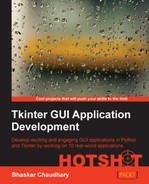- Tkinter GUI Application Development HOTSHOT
- Table of Contents
- Tkinter GUI Application Development HOTSHOT
- Credits
- About the Author
- About the Reviewers
- www.PacktPub.com
- Preface
- 1. Meet Tkinter
- 2. Making a Text Editor like Notepad
- 3. Programmable Drum Machine
- 4. Game of Chess
- Mission Briefing
- Structuring our program
- Structuring chessboard-and-pieces-related data
- Prepare for Lift Off
- Engage Thrusters
- Step 1 – creating a Piece superclass
- Step 2 – creating individual child classes for all pieces
- Step 3 – defining a method to return the piece instance
- Step 4 – creating the Board class
- Step 5 – displaying pieces on board for a given FEN notation
- Step 6 – checking if a given coordinate is on the board
- Step 7 – generating alphabetic and numeric notation
- Step 8 – checking places occupied on the board
- Step 9 – handling errors and exceptions
- Objective Complete – Mini Debriefing
- Adding pieces on the board
- Enforcing rules for pieces' movement
- The chessboard logic
- Making the chess functional
- Engage Thrusters
- Step 1 – updating the board for change in FEN notation
- Step 2 – binding mouse click event
- Step 3 – adding attribute to track selected piece and remaining pieces
- Step 4 – identifying square clicked
- Step 5 – getting the source and destination position
- Step 6 – collecting list of moves to highlight
- Step 7 – modifying draw_board to highlight allowed moves
- Step 8 – defining attributes to keep game statistics
- Step 9 – preshift validations
- Step 10 – actual movement of pieces
- Step 11 – Post movement updates
- Step 12 – classes to handle exceptions and errors
- Objective Complete – Mini Debriefing
- Engage Thrusters
- Adding menu and an info frame
- Mission Accomplished
- A Hotshot Challenge
- 5. Audio Player
- Mission Briefing
- Getting the audio to play
- Adding a playlist
- Adding more controls to the player
- Adding the top display console
- Looping over tracks
- Adding the contextual menu
- Adding a tooltip and finalizing our player
- Mission Accomplished
- A Hotshot Challenge
- 6. Drawing an Application
- Mission Briefing
- Developing a bare bone GUI framework
- Structuring our drawing program
- Engage Thrusters
- Step 1 – importing framework
- Step 2: building the top menu
- Step 3 – undo operation on the Canvas widget
- Step 4 – saving canvas objects
- Step 5 – creating buttons in the left tool bar
- Step 6 – adding command callback to buttons
- Step 7 – creating color palettes and color selection dialog
- Step 8 – setting color of background and foreground palette
- Step 9 – displaying x and y coordinates of mouse movement
- Objective Complete – Mini Debriefing
- Engage Thrusters
- Handling mouse events
- Drawing items on the canvas
- Engage Thrusters
- Step 1 – creating a tuple of methods
- Step 2 – add icons to our toolbar buttons
- Step 3 – keeping a tab on currently selected button
- Step 4 – code for drawing line, rectangle, and oval shapes
- Step 5 – code for drawing in continuous stroke
- Step 6 – executing code dynamically
- Step 7 – doing the actual drawing
- Objective Complete – Mini Debriefing
- Engage Thrusters
- Setting the options toolbar at the top
- Adding some more features
- Mission Accomplished
- A Hotshot Challenge
- 7. Some Fun Project Ideas
- A. Miscellaneous Tips
- Mission Briefing
- Tracing Tkinter variables
- Widget traversal
- Validating user input
- Formatting widget data
- More on fonts
- Working with Unicode characters
- Tkinter class's hierarchy
- Custom-made mixins
- Tips for code cleanup and program optimization
- Distributing the Tkinter application
- Limitations of Tkinter
- Alternatives to Tkinter
- Getting interactive help
- Tkinter in Python 3.x
- Conclusion
- B. Quick Reference Sheets
- Index
We do not reproduce all widget-specific options. You can obtain all available options for a given widget in the Python interactive shell using the help command.
To obtain help on any Tkinter class, you first import Tkinter into the namespace like:
>>>import Tkinter
The following commands can then be used to get information on a particular widget:
-
No Comment
..................Content has been hidden....................
You can't read the all page of ebook, please click here login for view all page.