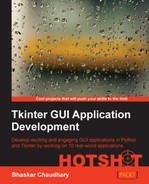In the preceding iteration, we coded a dummy create_right_pad with four columns of buttons. However, in the scheme of our program, the number of columns of buttons depends upon the choice of Units and beats per units (BPU) values selected by the end user.
The number of columns of buttons should be equal to:
Number of Units x BPU
Furthermore, to demarcate each unit, each consecutive unit of buttons should be displayed in different colors. Moreover, when a button is clicked, its color should change to track the user-defined pattern, as shown in the following screenshot:
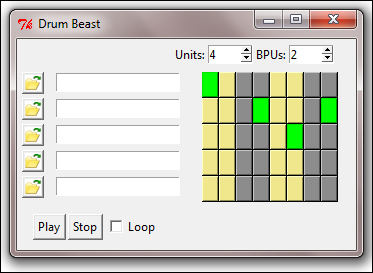
Let us add these three features to our drum editor.
- First, we will start by connecting buttons to the Units and BPU Spinbox widgets. The code is simple. We add
commandcallbacks from both the Spinbox widgets in the top bar to call ourcreate_right_padmethod. Refer to the code in3.03.py:self.units_widget = Spinbox(topbar_frame, from_=1, to=8, width=5, textvariable=self.units, command= self.create_right_pad) self.bpu_widget = Spinbox(topbar_frame, from_=1, to=10, width=5, textvariable=self.bpu, command= self.create_right_pad)
We then modify our existing
create_right_padmethod as follows, and in code3.03.py:def create_right_pad(self): bpu = self.bpu.get() units = self.units.get() c = bpu * units right_frame = Frame(self.root) right_frame.grid(row=10, column=6,sticky=W+E+N+S, padx=15, pady=2) self.button = [[0 for x in range(c)] for x inrange(MAX_DRUM_NUM)] for i in range(MAX_DRUM_NUM): for j in range(c): color = 'grey55' if (j/bpu)%2 else 'khaki' self.button[i][j] = Button(right_frame, bg=color, width=1, command=self.button_clicked(i,j,bpu)) self.button[i][j].grid(row=i, column=j)The description of the code is listed as follows:
- Within our frame
right_frame, we iterate through a double-nested loop creating a two-dimensional matrix where the number of rows is equal to the constantMAX_DRUM_NUM, while the number of columns is equal to the product of Units and BPU. - The color of each button is configured to either
grey55orkhakidepending on whether the factorj/bpuis even or odd. - Now if you run the code (code
3.03.py), you will find the number of buttons changing as per selections you make in the units and bpu spin boxes. Moreover, each unit will be colored alternately in khaki and gray colors. - Notice how we have defined the
gridgeometry position of buttons in terms of variablesiandj.
- Within our frame
- Now that the buttons respond to change in units and bpu, it is time that we change these buttons into toggle buttons. When a user clicks on any of the buttons, the color of the button should change to green. When the button is clicked again, the color reverts to its original color. We need this feature to define beat patterns.
We first add a
commandcallback to our buttons, passing the button's row, column, and bpu as arguments to a new methodbutton_clicked(refer to the code in3.03.py), as shown in the following code:self.button[i][j] = (Button(right_frame, bg='grey55', width=1, command=self.Button_clicked(i,j,bpu)))
We then define the
button_clickedmethod as follows:def button_clicked(self,i,j,bpu): def callback(): btn = self.button[i][j] color = 'grey55' if (j/bpu)%2 else 'khaki' new_color = 'green' if btn.cget('bg') != 'green' else color btn.config(bg=new_color) return callbackThe description of the code is listed as follows:
- Our method
button_clickedtakes three arguments:i, j, andbpu. - The variables
iandjlet us track which button is clicked. However, note that thecommandcallbackself.Button_clicked(i,j,bpu)makes a reference toiandjwhen the button is not yet created. In order to track the button that is clicked by the user, we enclose a separatecallback()function within ourself.button_clickedfunction, which then returns a callback. Now our method will return a different value ofiandjfor each button record. - The
bpuargument is needed to calculate the original color of the button. This is needed to revert the color of button back to its original color if the button is toggled. Before we change the color of the button to green, we store its original color in a variablecolor.
- Our method
We have now completed coding the right drum pad. In the process we have created a two-dimensional list of buttons self.button, where self.button[i][j] refers to the button at the ith row and jth column.
Each of these buttons can be toggled on or off to represent whether or not a drum sample is to be played for that particular button.
When a button is on, its color changes to green. If it is switched off, it reverts to its original color. This structure can be easily used to define a beat pattern.
In the process, we have seen more advanced usage of the Spinbox and Button widget.