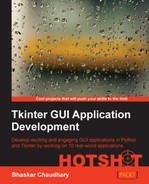|
activebackground
|
Color of background when widget is active.
|
Menu, Menubutton, Button, Checkbutton, Radiobutton, Scale, and Scrollbar
|
|
activeforeground
|
Color of foreground when widget is active.
|
Menu, Menubutton, Button, Checkbutton, and Radiobutton
|
|
anchor
|
Indicates where text or a bitmap would be displayed on a widget. Valid values are n, ne, e, se, s, sw, w, nw, or center.
|
Menubutton, Button, Checkbutton, Radiobutton, Label, and Message
|
|
bitmap
|
Indicates a bitmap to display in the widget.
|
Menubutton, Button, Checkbutton, Radiobutton, and Label
|
|
command
|
Indicates a command callback to associate with the widget, which would be normally invoked on mouse button 1 release over the widget.
|
Button, Checkbutton, Radiobutton, Scale, and Scrollbar
|
|
disabledforeground
|
Indicates the foreground color to display when a widget is in disabled state.
|
Menu, Menubutton, Button, Checkbutton, and Radiobutton
|
|
height
|
Indicates height of widget, in units in which the font has been specified for the given widget.
|
Toplevel, Menubutton, Button, Checkbutton, Radiobutton, Label, Frame, Listbox, and Canvas
|
|
image
|
Indicates an image to display in the widget.
|
Menubutton, Button, Checkbutton, Radiobutton, and Label
|
|
justify
|
Applicable when multiple lines of text are displayed in a widget. This determines how the text lines line up with each other. Must be one of LEFT, CENTER, or RIGHT.
|
Menubutton, Button, Checkbutton, Radiobutton, Label, Entry, and Message
|
|
selectbackground
|
Indicates the background color to show when displaying selected items.
|
Text, Listbox, Entry, and Canvas
|
|
selectborderwidth
|
Indicates the border width to show when displaying selected items.
|
Text, Listbox, Entry, and Canvas
|
|
selectforeground
|
Indicates the foreground color to show when displaying selected items.
|
Text, Listbox, Entry, and Canvas
|
|
state
|
Indicates one of two or three states that a widget may be under. Valid values normal, active, or disabled.
|
Menubutton, Button, Checkbutton, Radiobutton, Text, Entry, and Scale
|
|
text
|
Indicates a string to be displayed inside the widget.
|
Menubutton, Button, Checkbutton, Radiobutton, Label, and Message
|
|
textvariable
|
Indicates the name of a variable. The value of the variable is changed to string in order to be displayed in the widget. The widget automatically updates as and when the variable value changes.
|
Menubutton, Button, Checkbutton, Radiobutton, Label, Entry, and Message
|
|
underline
|
Indicates the integer index of a character to underline in the widget.
|
Menubutton, Button, Checkbutton, Radiobutton, and Label
|
|
wraplength
|
Indicates the maximum line length for widgets that have word wrapping.
|
Menubutton, Button, Checkbutton, Radiobutton, and Label
|