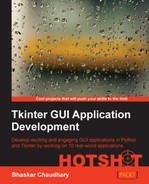- Tkinter GUI Application Development HOTSHOT
- Table of Contents
- Tkinter GUI Application Development HOTSHOT
- Credits
- About the Author
- About the Reviewers
- www.PacktPub.com
- Preface
- 1. Meet Tkinter
- 2. Making a Text Editor like Notepad
- 3. Programmable Drum Machine
- 4. Game of Chess
- Mission Briefing
- Structuring our program
- Structuring chessboard-and-pieces-related data
- Prepare for Lift Off
- Engage Thrusters
- Step 1 – creating a Piece superclass
- Step 2 – creating individual child classes for all pieces
- Step 3 – defining a method to return the piece instance
- Step 4 – creating the Board class
- Step 5 – displaying pieces on board for a given FEN notation
- Step 6 – checking if a given coordinate is on the board
- Step 7 – generating alphabetic and numeric notation
- Step 8 – checking places occupied on the board
- Step 9 – handling errors and exceptions
- Objective Complete – Mini Debriefing
- Adding pieces on the board
- Enforcing rules for pieces' movement
- The chessboard logic
- Making the chess functional
- Engage Thrusters
- Step 1 – updating the board for change in FEN notation
- Step 2 – binding mouse click event
- Step 3 – adding attribute to track selected piece and remaining pieces
- Step 4 – identifying square clicked
- Step 5 – getting the source and destination position
- Step 6 – collecting list of moves to highlight
- Step 7 – modifying draw_board to highlight allowed moves
- Step 8 – defining attributes to keep game statistics
- Step 9 – preshift validations
- Step 10 – actual movement of pieces
- Step 11 – Post movement updates
- Step 12 – classes to handle exceptions and errors
- Objective Complete – Mini Debriefing
- Engage Thrusters
- Adding menu and an info frame
- Mission Accomplished
- A Hotshot Challenge
- 5. Audio Player
- Mission Briefing
- Getting the audio to play
- Adding a playlist
- Adding more controls to the player
- Adding the top display console
- Looping over tracks
- Adding the contextual menu
- Adding a tooltip and finalizing our player
- Mission Accomplished
- A Hotshot Challenge
- 6. Drawing an Application
- Mission Briefing
- Developing a bare bone GUI framework
- Structuring our drawing program
- Engage Thrusters
- Step 1 – importing framework
- Step 2: building the top menu
- Step 3 – undo operation on the Canvas widget
- Step 4 – saving canvas objects
- Step 5 – creating buttons in the left tool bar
- Step 6 – adding command callback to buttons
- Step 7 – creating color palettes and color selection dialog
- Step 8 – setting color of background and foreground palette
- Step 9 – displaying x and y coordinates of mouse movement
- Objective Complete – Mini Debriefing
- Engage Thrusters
- Handling mouse events
- Drawing items on the canvas
- Engage Thrusters
- Step 1 – creating a tuple of methods
- Step 2 – add icons to our toolbar buttons
- Step 3 – keeping a tab on currently selected button
- Step 4 – code for drawing line, rectangle, and oval shapes
- Step 5 – code for drawing in continuous stroke
- Step 6 – executing code dynamically
- Step 7 – doing the actual drawing
- Objective Complete – Mini Debriefing
- Engage Thrusters
- Setting the options toolbar at the top
- Adding some more features
- Mission Accomplished
- A Hotshot Challenge
- 7. Some Fun Project Ideas
- A. Miscellaneous Tips
- Mission Briefing
- Tracing Tkinter variables
- Widget traversal
- Validating user input
- Formatting widget data
- More on fonts
- Working with Unicode characters
- Tkinter class's hierarchy
- Custom-made mixins
- Tips for code cleanup and program optimization
- Distributing the Tkinter application
- Limitations of Tkinter
- Alternatives to Tkinter
- Getting interactive help
- Tkinter in Python 3.x
- Conclusion
- B. Quick Reference Sheets
- Index
In 2008, Guido van Rossum, the author of Python, forked the language into two branches—2.x, and 3.x. This was done to clean up and make the language more consistent.
Python 3.x broke backward compatibility with the Python 2.x. For example, the print statement in Python 2.x was replaced by print() function that would now take arguments as parameters.
We coded all our Tkinter programs in Python Version 2.7, because it has a richer set of third-party libraries than Python 3.x, which is still considered a developing version.
The core functionality of Tkinter remains the same between 2.x, and 3.x. The only significant change to Tkinter when moving from Python 2.x to Python 3.x involves changing the way Tkinter modules are imported.
Tkinter has been renamed to tkinter in Python 3.x (capitalization has been removed). Note that in 3.x, the directory lib-tk was renamed to tkinter. Inside the directory, the file Tkinter.py was renamed to __init__.py, thus making tkinter an importable module.
Accordingly, the biggest major difference lies in the way you import the Tkinter module into your current namespace:
from Tkinter import * # for Python2 from tkinter import * # for Python3
Further, take a note of the following changes:
|
Python 2.x |
Python 3.x |
|---|---|
|
|
|
|
|
|
|
|
|
|
|
|
|
|
|
|
|
|
|
|
|
|
|
|
-
No Comment