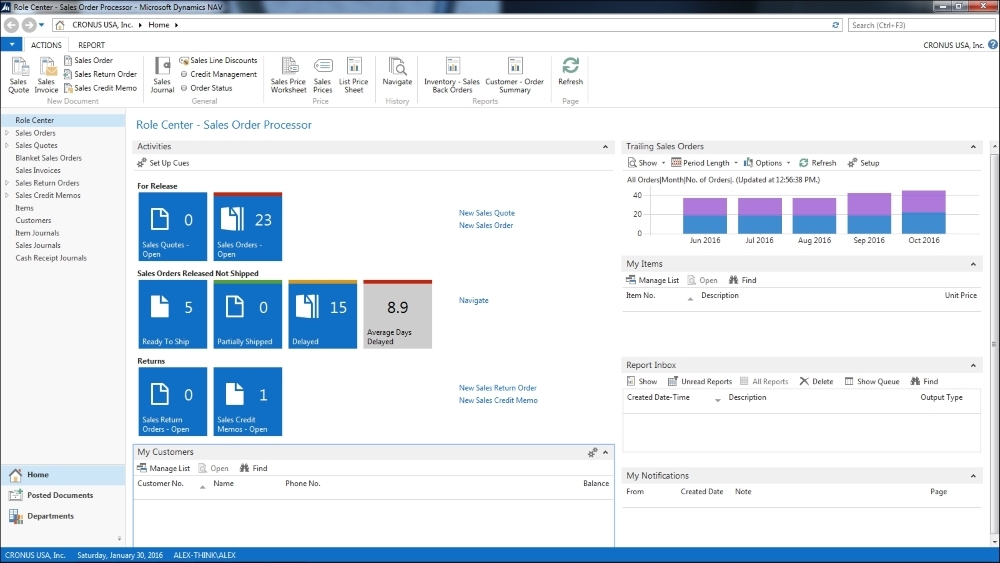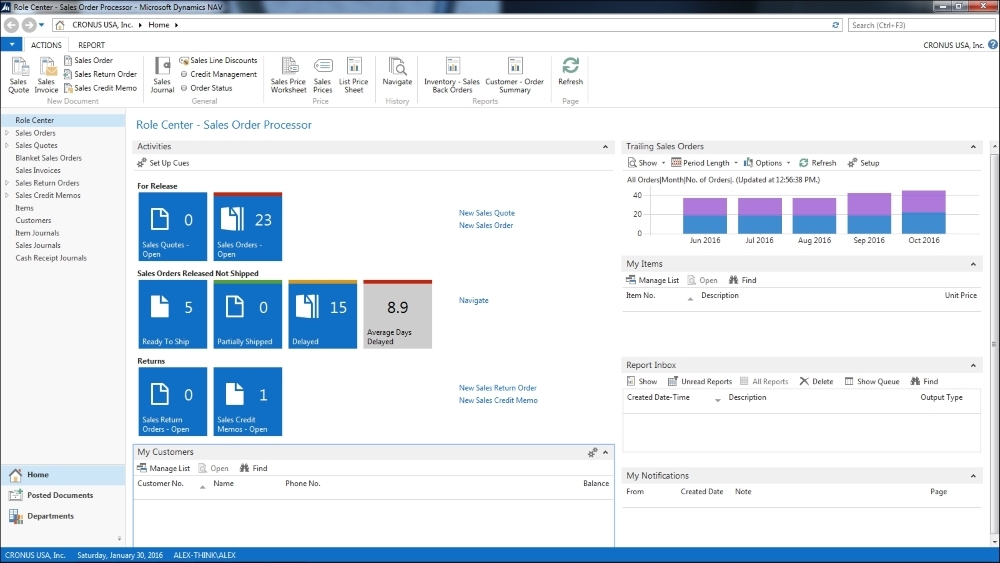Microsoft Dynamics NAV is an Enterprise Resource Planning (ERP) system that is specifically made for growing small to mid-sized companies.
An ERP is a software that integrates the internal and external management information across an entire organization. The purpose of an ERP is to facilitate the flow of information between all business functions inside the boundaries of organizations. An ERP system is meant to handle all the functional areas within an organization on a single software system. This way, the output of an area can be used as the input of another area, without the need to duplicate data.
This chapter will give you an idea of what Dynamics NAV is and what you can expect from it. The topics covered in this chapter are the following:
- What is Microsoft Dynamics NAV?
- The functional areas found in Microsoft Dynamics NAV 2016
- A history of Dynamics NAV
- How to use Dynamics NAV on different environments (Windows client, Web client, SharePoint framework, Web Services, and so on)
Microsoft Dynamics NAV 2016 is a Role Tailored ERP. Traditionally, ERP software is built to provide a lot of functionalities where users will need to hunt down the information. This is more of a passive approach to information in which the user will need to go somewhere within the system to retrieve information.
Dynamics NAV works differently. The role-tailored experience is based on individuals within an organization, their roles, and the tasks they perform. When users first enter Dynamics NAV, they see the data needed for the daily tasks they do according to their role. Users belonging to different roles will have a different view of the system; each of them will see the functions they need to properly perform their daily tasks. Instead of the users chasing down information, the information comes to them.
Here's an example of the main screen for an order processor. All the relevant information for a user who is processing sales orders are displayed in a business intelligent (BI) format: