Dynamics NAV 2016 has introduced some development changes. These are the changes regarding the development environment with new ways to develop document type reports and changes in the standard C/AL code, which has been redesigned in some areas.
When Microsoft introduced Report Definition Language Client-side (RDLC) as its main report-writing tool, a lot of NAV developers cried foul. Why? Because programming NAV reports using RDLC was like pulling teeth! Add to the complexity of creating an actual report, what you get when you preview a report is often times not what gets printed out on PDF or paper. This is especially true when creating document type reports such as a sales order or sales invoice.
With the horrendous feedback for the development for RDLC reports, Microsoft got to work and released a tool to develop document type reports using Word for layout. This means you can use the pre-made templates for invoices using Word.
There are four pre-made reports with Word document layouts in NAV 2016. They are as follows:
1304 - Mini Sales – Quote1305 - Mini Sales - Order Conf.1306 - Mini Sales – Invoice1307 - Mini Sales - Credit Memo
These reports can only be accessed using the SMALL BUSINESS role center.
To see and configure the Word Layout designer, let's perform the following steps:
- First, start the Development Environment for NAV 2016. Find report 1305 and click on Design:
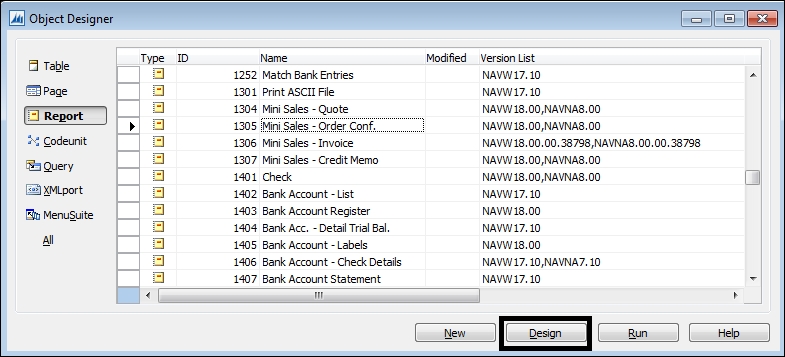
- Next, navigate to Tools | Word Layout | Export.
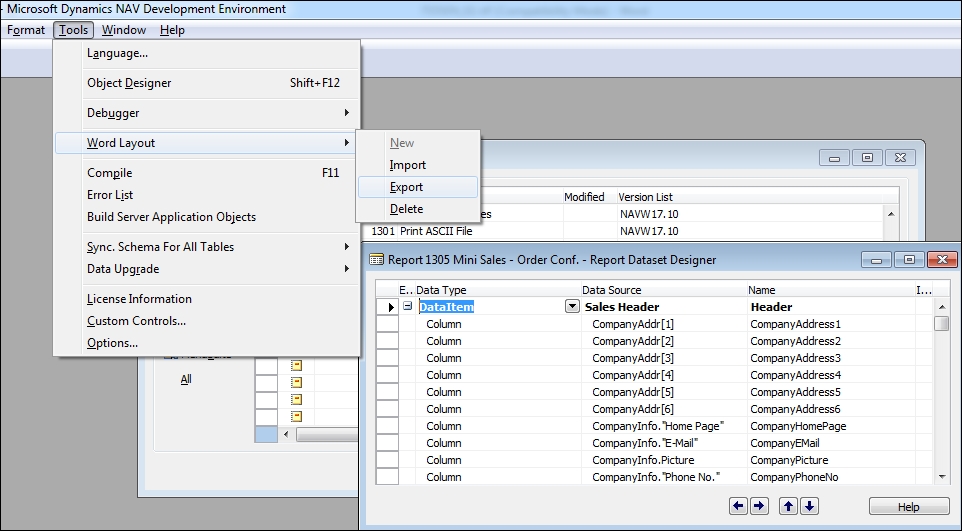
- Next, navigate to Tools | Word Layout | Export. The following screenshot shows the Edit – Report Layout Selection window:
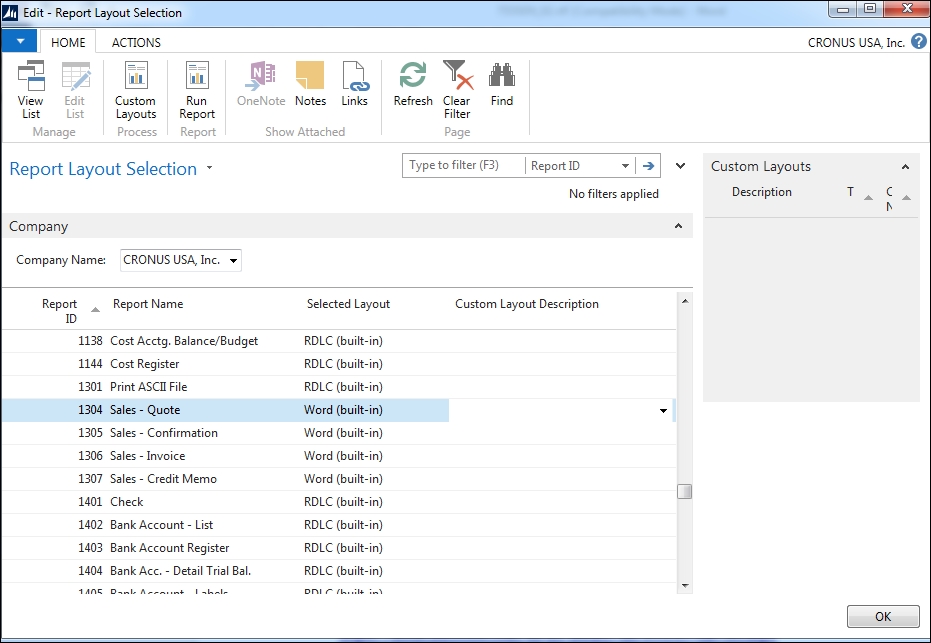
- From here, NAV will prompt you for a place to save the Word layout. Open the Word document and apply any preformatted templates from Word.
- When you're done with editing the layout, import it back to the NAV 2016 Development Environment, go into the designer mode for report
1305, then navigate to Tools | Word Layout | Import.Please note that you're allowed to keep the RDLC layout or the Word layout. However, you will need to tell Dynamics NAV which layout to use. This can be controlled by going to Report Layout Selection.
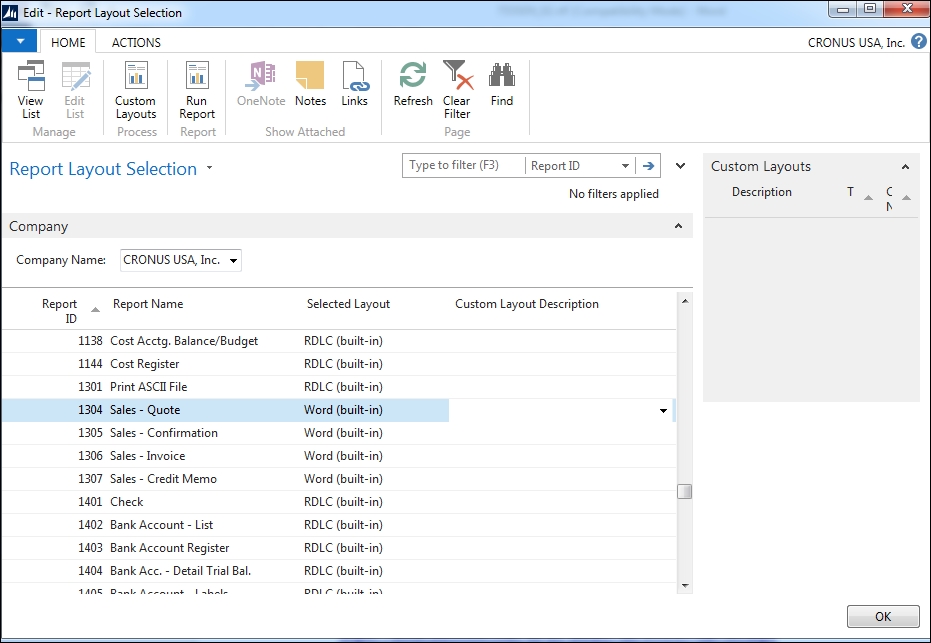
Note
For a step-by-step tutorial on how to edit the Word Layout for NAV 2016, please visit the following link:
https://msdn.microsoft.com/en-us/library/dn789519(v=nav.90).aspx
Upgrading your Dynamics NAV basically consists of three main parts:
- Convert the database to the new version
- Upgrade the application code to the new version
- Upgrade the data to the new version
Of the three processes, upgrading the application code and the data takes up the most time. This can cause companies to shy away from upgrading to the latest version of Dynamics NAV.
The first problem with upgrade is upgrading the application code. Prior to NAV 2016, to upgrade the application code, you had to export the objects of the previous version and the next version into text files. Then you would use any off-the-shelf software or freeware to merge the modifications done on the older version to the new version.
To remedy this, Microsoft introduced a PowerShell script called Merge-NAVApplicationObject. When you run this command using PowerShell, it will automatically merge the code for you. If the process detects a conflict or a problem that it cannot resolve on its own, it will place the conflicts into a separate area for you to resolve it manually.
What used to take hundreds of hours for a version upgrade can now be done in a fraction of the time!
Note
To learn more about upgrading the application code using PowerShell, please visit: https://msdn.microsoft.com/en-us/library/dn271652(v=nav.90).aspx
The second time-consuming portion of the upgrade is upgrading the data. Initially, after you're done with modifying the application, you had to run an upgrade toolkit that converted the data from the prior version to the new version. Depending on the size of the database file, the processes would take hours, even days per company!
To remedy this problem, Microsoft included four PowerShell commands (called cmdlets) in Dynamics NAV 2016 Administration Shell:
Start-NAVDataUpgrade: This starts the process of the data upgrade.Stop-NAVDataUpgrade: This stops the upgrade process that's currently running.Resume-NAVDataUpgrade: This resumes the upgrade process that was stopped.Get-NAVDataUpgrade: This gets the status of the upgrade that's currently running.
With these new commands and PowerShell, you can complete the upgrade of data in a fraction of the time that it used to take.
Note
To learn more about upgrading data through the Administration Shell, please visit:
https://msdn.microsoft.com/en-us/library/dn762348(v=nav.90).aspx
Microsoft's strategy to move from desktop computing to cloud computing is no secret. The release of Office 365 reinforces their cloud- and subscription-based strategy.
Microsoft introduced OAuth Authentication for OData and SOAP endpoints. This allows for more secure connections between custom apps, Dynamics NAV, and Office 365.
Dynamics NAV 2016 has introduced new functions, properties, and triggers. There are also some data types, functions, properties, and triggers that have changed or have been removed.
The following table provides an overview of all the changed properties and their replacements:
The following table provides an overview of all the changed triggers and their replacements:
|
Trigger |
Type of change |
Description of the change |
|---|---|---|
|
|
New |
New |
|
|
New |
New |
|
|
Removed |
– |
|
|
Removed |
– |
|
|
Removed |
– |
|
|
Removed |
– |
The following table provides an overview of all the changed data types and their replacements:
|
Data type |
Type of change |
Description of the change |
|---|---|---|
|
|
Changed |
If you call the |
|
|
Changed |
The |
|
|
Changed |
|
|
|
Removed |
|
The following table provides an overview of all the changed functions and their replacements:
The following table provides an overview of all the changed objects and their replacements:
|
Objects |
Type of change |
Description of the change |
|---|---|---|
|
The |
New |
New object type |
|
Test Pages |
New |
New objects and functions |
|
Dataports |
Removed |
– |
|
Forms |
Removed |
– |
|
The |
Removed |
– |
Dynamics NAV can be extended with the .NET Framework assemblies. We can reference assemblies and call types directly from the C/AL code of Dynamics NAV objects, such as pages and codeunits. Dynamics NAV objects can also subscribe to events that are published by the .NET Framework types.
Control add-ins have been enhanced with the following features:
- Additional data types are supported with database binding: Dynamics NAV 2016 now supports data types, such as
DateTime,Boolean,Char,Decimal,Int32,Int64, andGuid. Data binding and firing of theOnControlAddInC/AL trigger is enabled by implementing respective interfaces. - Methods and properties can be exposed to C/AL code: To extend user interface controls on a page, methods and properties can be exposed in a control add-in assembly so that they can be called by the C/AL code on page triggers.
- Control add-ins can be sized: We can now specify an area of a page that a control add-in occupies, both with a fixed size or by setting the control add-in to resize as the page window resizes in the Dynamics NAV Windows client.
