A functional change in a Dynamics NAV implementation is to start using an application functionality not used before, or to change the way certain application functionalities were used in the past.
Here are some examples of some new functionalities that a company might want to explore after Dynamics NAV is implemented.
Imagine a distribution company that purchases items from its vendors and sells those same items to its customers. This company does not have any kind of automation on its purchase order creation process. It manually determines when purchase orders have to be created, for which items, and in what quantities.
The aim of automating this process, to reduce the time invested in purchase order creation, is that the company wants to start using the Requisition Worksheet based on the replenishment parameters established in every item. This function will calculate the replenishment needs of the company and allow the user to automatically create the corresponding replenishment purchase orders.
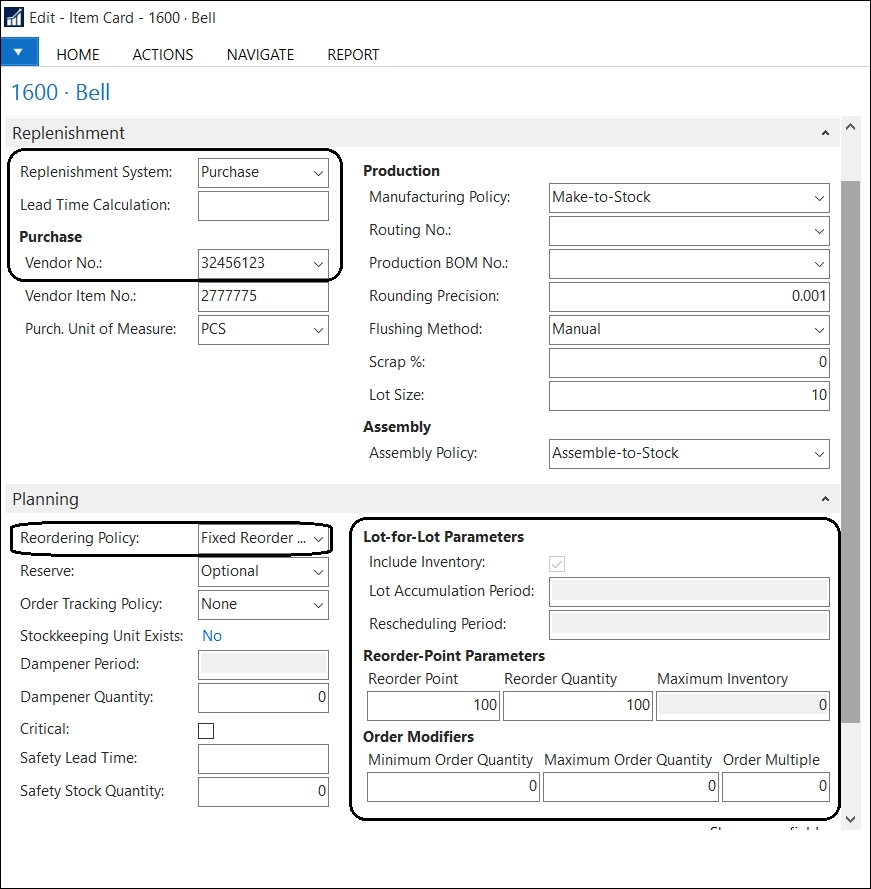
You could also think of a company that has never used the Fixed Assets functional area and has been keeping its fixed assets by posting manual accounting transactions using the General Journal. The company may want to start using the Fixed Asset functionality to better manage its fixed assets and automating some of its depreciation entries.
A company may have been working with items for a long time, but now it has developed new products and the company wants to start keeping track of their lot and serial numbers.
Sometimes, the existing functionality may not meet what your business needs. In this case, customization will be required. The custom requirements will be as follows:
- Volume Discounts were calculated for each sales invoice line, according to a set of predefined rules, and they were stored as Volume Discount Ledger Entries.
- When thousands of Volume Discount Ledger Entries existed in the system, the company wanted to be able to apply those ledger entries to other ledger entries, so that they could know which entries are still open, partially open, or closed. This is similar to how an application of Customer Ledger Entries or Vendor Ledger Entries works in standard Dynamics NAV.
