Jet Reports Express for Microsoft Dynamics NAV is a business-reporting tool meant to let users create high-impact reports in a familiar environment such as Microsoft Excel. With Jet Reports Express, you can use all Excel capabilities such as formatting, slicers, charting, and pivot tables.
Note that this is a free version of Jet Reports. There's also a paid version that Jet Reports wants you to buy, so a lot of the functionalities have been stripped out of the free version.
Visit the Jet Reports website for updated information of this application. On the website, you will also find a few demo videos that show you how to start using it.
There are two components of Jet Reports Express to download as follows:
- The installation files of Jet Reports Express
- A Microsoft Dynamics NAV business object file (or the file with a
.fobextension)
The installation files and the business object file of Jet Reports Express can be downloaded from http://jetexpress.jetreports.com/.
You will need to provide your information to download the installation files. The installation file should be called Jet Express Setup.exe.
The Microsoft Dynamics NAV business object file can be downloaded from the same page under the heading Jet Reports Business Objects for Microsoft Dynamics NAV. If the business object file is compressed in a ZIP file, then extract the file and place the file somewhere on your computer.
The name of this the business object file is Jet Reports Objects.fob.
The step-by-step guides on how to install and enable Jet Reports Express is detailed on the preceding website listed under Jet Express for Microsoft Dynamics NAV Configuration.
Make sure you use the guide that's appropriate for your version. Basically, there's a version prior to NAV 2013 and a version that's for NAV 2013 and above.
On the Jet Reports Express website, there is also a report pack available for download that you can utilize right away for your business. The link to the prebuilt reports can be accessed from the Jet Reports Express main page or from http://jetexpress.jetreports.com/resource-center/reports-library.php.
After going through the installation process that's detailed from the website, you will be able to connect the data sources to your NAV database and start using the prebuilt reports with your data. The following screenshot is an example of the report from Jet Reports Express from the prebuilt reports:
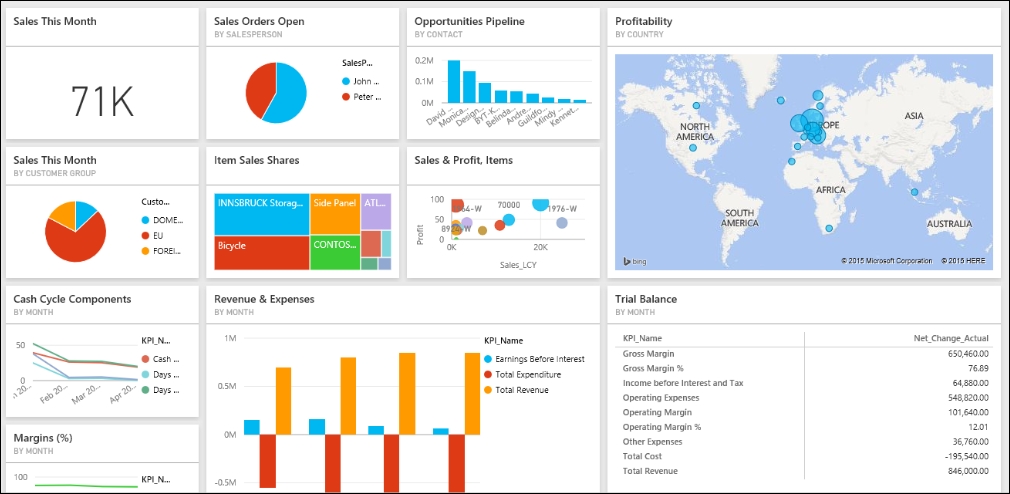
At last count, there are 47 prebuilt reports from Jet Reports. You can also submit the reports that you utilize most often and get them incorporated into future releases.
