Vim supports native autocomplete based on words available in open buffers. It's available out of the box starting with Vim 7.0. Start by typing the beginning of a function name and hit Ctrl + n to bring up the autocomplete list. You can navigate the list using Ctrl + n and Ctrl + p. For example, open animal_farm.py, enter insert mode, and start typing the first two letters of a function name: ma (make_animal). Press Ctrl + n. This will bring up a list of available options:
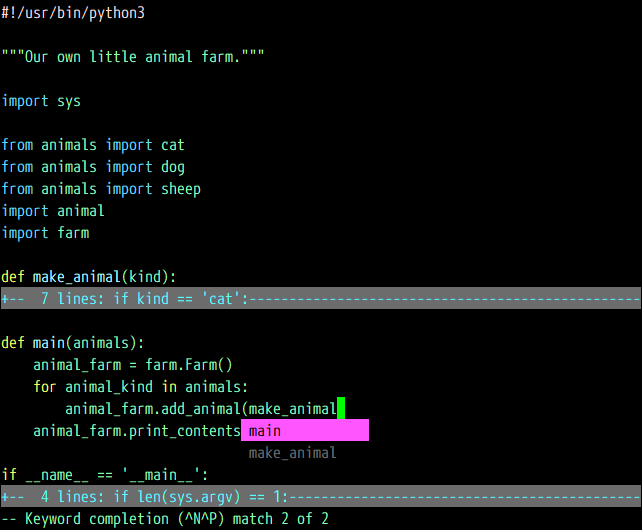
Continue typing to dismiss the list.
In fact, Vim has an insert-completion mode, which supports multiple completion types. Press Ctrl + x followed by one of the following keys:
- Ctrl + l to complete the whole line
- Ctrl + ] to complete tags
- Ctrl + f to complete filenames
- s to complete spelling suggestions (if :set spell is enabled)
These are the commands I found useful in the past, but there are more! Read :help ins-completion for a full list of supported commands—everyone's workflow is unique, and you never know which commands you'll find yourself utilizing a lot. You should also check :help 'complete', which is an option that controls where Vim looks for completion (by default, Vim looks in buffers, tag files, and headers).
