So far, we've only worked with a single file in Vim. When working with code, you usually have to work with multiple files at once, switching back and forth, making edits across multiple files, and looking up certain bits somewhere else. Luckily, Vim provides an extensive way to deal with many files:
- Buffers are the way Vim internally represents files; they allow you to switch between multiple files quickly
- Windows organize the workspace by displaying multiple files next to each other
- Tabs are a collection of windows
- Folds allow you to hide and expand certain portions of files, making large files easier to navigate
Here's a screenshot illustrating the preceding points:
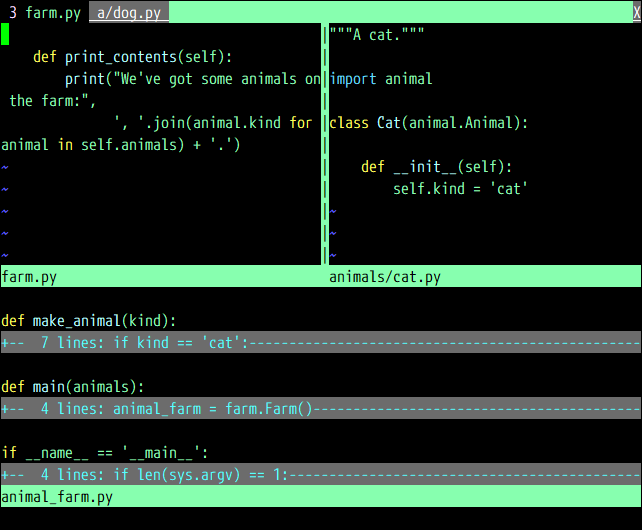
Let's understand the content in the screenshot:
- Multiple files (labeled farm.py, animals/cat.py, and animal_farm.py) are open as windows
- The bar at the top (listing 3 farm.py and a/dog.py) indicates the tabs
- Lines starting with +-- indicate folds, hiding away portions of a file
This section will go over windows, tabs, and folds in detail, and you'll be able to comfortably work with as many files as you need.
