Vimscript is made up of commands you run in command-line mode, and really is just a sequence of Vim commands in a file. You can always execute Vimscript by running each command in command mode (the one you prefix with :), or by executing the file with commands using a :source command. Historically, Vim scripts have a .vim extension.
As you're following along with this section, you may want to create *.vim files to experiment in. You can execute the files by running this:
:source <filename>
A much shorter version of that is this:
:so %
Here, :so is a short version of :source, and % refers to the currently open file.
For example, I just created a variables.vim file to play around with Vim's variables. I could execute its contents with :so %:

Alternatively, I could run each command in command mode. For example, if I wanted to print the contents of a variable, g:animal, I would run the following:
:echo g:animal
I will do just that, as in, print cat into our status line:
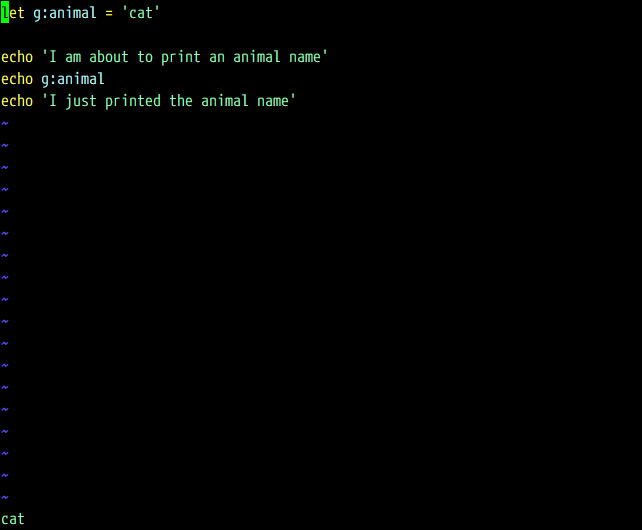
Normally, I run longer scripts with :so %, and perform debugging operations through command-line mode (:).
Additionally, if you're entering commands in command-line mode, you'll stay in command-line mode if you enter a function or a flow control operator (such as if, while, or for):
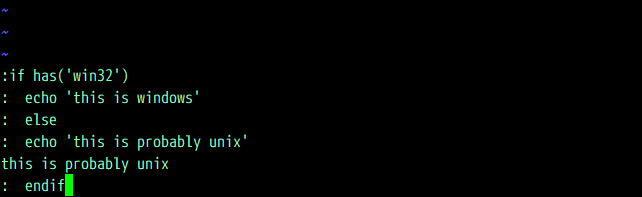
In this example, I did not have to type : on every line. Additionally, each line gets executed as you hit Enter (as you can see by this is probably unix being printed on the screen).
