gVim is a standalone application, and lets you configure more than out-of-the box Vim does. In fact, gVim supports having its own configuration file (in addition to reading .vimrc): .gvimrc.
The primary option for managing how the GUI looks is guioptions. This configuration string takes a set of letters, which enable options. Some relevant settings might include the following:
- a and P—automatically yank the visual selection into the system clipboard (for * and + registers respectively, see Registers in Chapter 2, Advanced Editing and Navigation)
- c—use console dialogs instead of pop-ups
- e—display tabs using GUI components
- m—display a menu bar
- T—include a toolbar
- r, l, and b—make right, left, and bottom scroll bars always visible
For example, if you wanted to display a menu bar, a toolbar, and always display a bottom scroll bar, you could do so by adding the following to your .vimrc:
" GUI: Enable menu bar, toolbar, always display bottom scrollbar.
set guioptions=mTb
The changes will look like this (this screenshot depicts gVim in Windows):
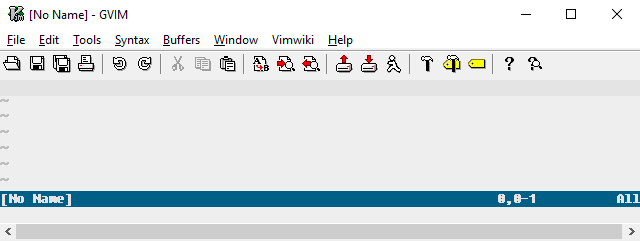
You can learn more about gVim-specific options by reading :help gui.
