Exuberant Ctags is an external utility that generates tag files. Ctags is available at the following link: http://ctags.sourceforge.net.
Ctags introduces a ctags binary, which allows you to generate a tags file for your code base. Let's navigate to our project and try it out:
$ ctags -R .
This creates a tags file in the directory you're in.
set tags=tags; " Look for a tags file recursively in
" parent directories.
This will make sure that Vim looks for the tags file recursively in parent directories to allow you to use a single tags file for the whole project. Semicolon (;) is what tells Vim to keep looking in parent directories until a tags file is found.
Now, open animal_farm.py in Vim. Place your cursor over a semantically meaningful keyword, for example, the add_animal method on line 26:
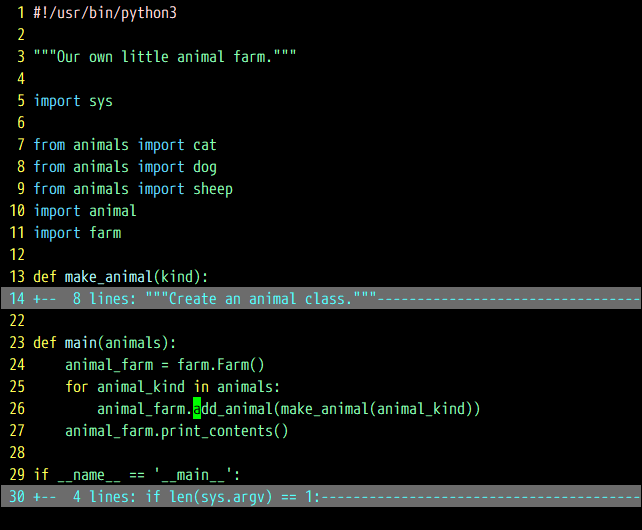
Hit Ctrl + ] to follow the tag to the definition (which is in a different file—farm.py):
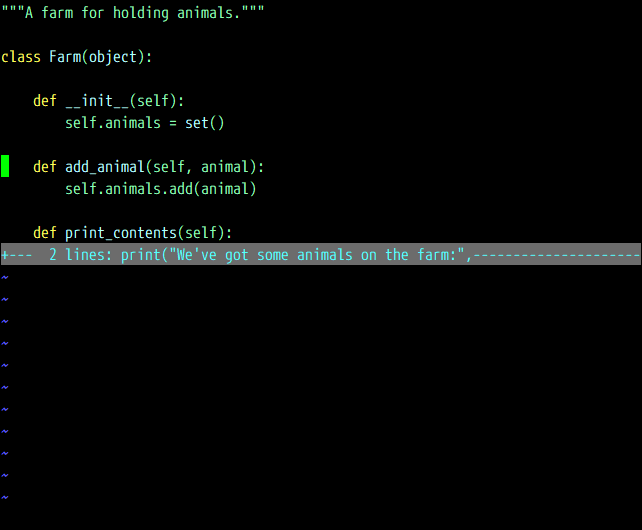
Use Ctrl + t to go back in the tag stack (this will place your cursor back to where it was in the previous file).
If you have multiple tags with the same name, you can cycle through the available options by using the :tn (next tag) and :tp (previous tag) commands.
You can also bring up a list of tags by using the :ts (tag select) menu. For example, if you jump to the definition of get_kind (using Ctrl + ] from animal.get_kind() in farm.py, for instance) and execute :ts, you'll see the following menu:
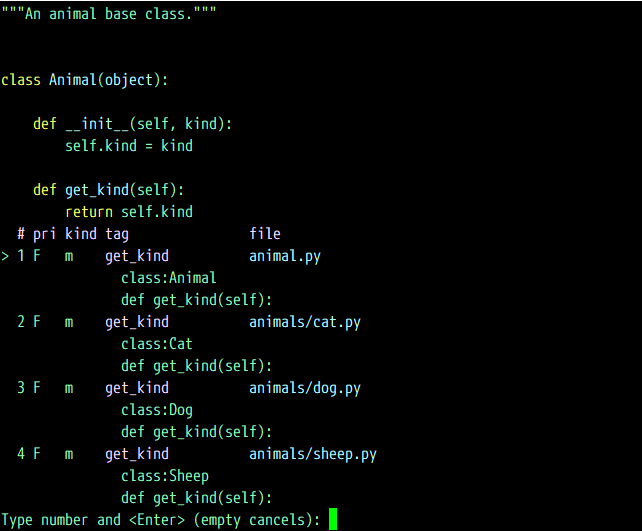
You can see what file, class, and method the tag refers to, and you can jump to the desired tag by entering a number.
You can also open a tag and select the menu instead of jumping to the tag under the cursor using g].
You can jump to a tag location immediately as you open Vim. From your prompt, execute the following:
$ vim -t get_kind
This will take you directly to the get_kind tag.
