The intro screen suggests you run :checkhealth; let's give it a shot:
:checkhealth
You will be greeted by a screen that may look something like this:
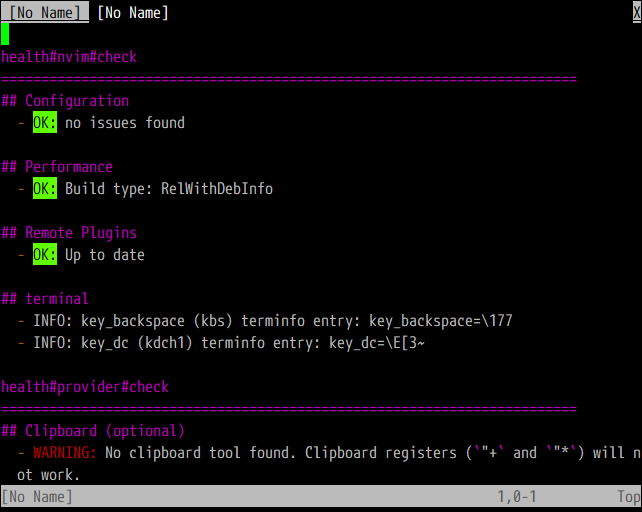
Neovim health checks will outline everything wrong with your Neovim setup, and suggest ways to fix those issues. You should go through the list and fix the errors relevant to you.
For instance, my installation required a neovim library for Python support:

And here's how to install the missing Python provider:
$ pip install neovim # Python 2
$ python3 -m pip install neovim # Python 3
One of the really nice things about Neovim is the fact that you don't have to recompile it to enable certain options. For instance, Python support will work as soon as you install the neovim Python package and restart Neovim.
