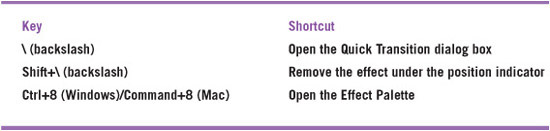Removing Segment Effects
Similar to removing transitions, the Remove Effect button can also be used to remove segment effects.
To remove segment effects:
1. Make sure the V1 track is still selected in the Track Selector panel.
2. Place the position indicator directly over the last clip with the flop applied (the B-Roll, 01 segment). This is one segment where the unflopped shot worked better to draw your eye across the frame.
3. Click the REMOVE EFFECT button (see Figure 2.34) or press SHIFT+(BACKSLASH). The flop is removed and the man switches back to being on the right side of the frame (see Figure 2.35).
Figure 2.34 The Remove Effect button.
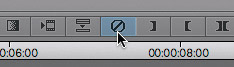
Figure 2.35 Unflopping the shot.
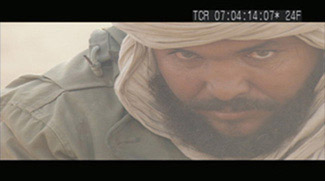
4. Watch the sequence in its entirety to see all your changes. To begin, press the HOME key to place the position indicator at the start of the project. (If you use a Mac with no Home key, press the FUNCTION+LEFT ARROW keyboard shortcut.)
5. Press the SPACE BAR to play the sequence all the way through to the end.
All these effects really work together to enhance the sequence. They create the perfect mood for this trailer. You should now have a good understanding of how to apply and modify both transition and segment effects and how effects can change the pace of the sequence as well as set a tone. In the next project, you’ll apply effects not to set a mood but to correct problems that occurred during production.
Review/Discussion Questions
1. Where is the Quick Transition button and what is its default keyboard shortcut?
2. If you want to add multiple dissolves to a series of cut points in the Timeline, how do you identify the cuts that will get the dissolves?
3. What are the three types of effects, and how are they different?
4. What is handle, and why is it important?
5. What must you do to ensure a Quick Transition is added only to a video cut point, and not an audio cut point?
6. True or false: The Transition Corner display shows the first, middle, and last frames of the A and B sides of the transition.
7. True or false: Dragging a transition from the Effect Palette onto an existing transition in the Timeline replaces the existing transition.
8. True or false: To save a template, you drag the effect icon from the upper-left corner of the Effect Editor into the Effect Palette.
9. What button must be clicked before dragging a transition in the Timeline in order to change its duration or position?
10. When you want to add a segment effect to multiple segments, what button do you use to select the segments?