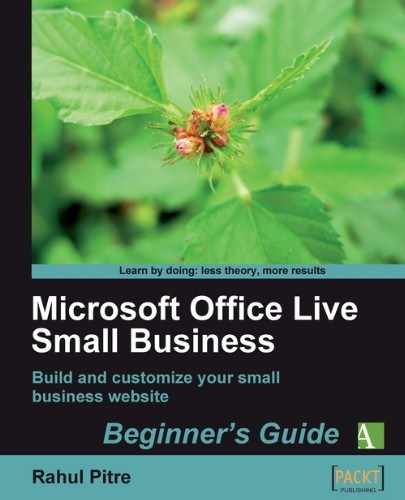 Time for action — sign out of your Office Live Small Business account
by Rahul Pitre
Microsoft Office Live Small Business Beginner's Guide
Time for action — sign out of your Office Live Small Business account
by Rahul Pitre
Microsoft Office Live Small Business Beginner's Guide
- Microsoft Office Live Small Business Beginner's Guide
- Microsoft Office Live Small Business
- Credits
- About the Author
- Acknowledgments
- About the Reviewers
- Preface
- 1. Getting Started
- Important preliminary points
- Signing in
- Time for action — sign in to your Office Live Small Business account
- Signing out
- Time for action — sign out of your Office Live Small Business account
- Exploring the website section
- Time for action — exploring the website section of your account
- Time for action — viewing the starter website
- Time for action — viewing page properties
- Time for action — exploring Site Designer
- Time for action — exploring Page Editor
- Summary
- 2. Customizing Headers and Footers
- 3. Setting Design Options
- Choosing a theme for your website
- Time for action — choosing a theme
- Choosing a style for your website
- Time for action — choosing a style
- Choosing a navigation layout
- Time for action choosing a style
- Choosing a color scheme for your website
- Time for action — choosing a color scheme
- Choosing a site font for your website
- Time for action — choosing the site font
- Summary
- 4. Setting Page Display Options
- 5. Building Your Website's Skeleton
- Editing the home page
- Time for action — opening the Home page in Page Editor
- Time for action — changing the Layout
- Time for action — customizing a layout
- Time for action — creating and saving a page template
- Time for action — add copy to the Home page
- Re-creating the About Us page
- Time for action — creating a new page from a template
- Re-creating the Contact Us page
- Time for action — re-creating the Contact Us page
- Creating the Privacy Policy page
- Time for action — creating a new page from a template
- Time for action — add copy to the Privacy Policy page
- Deleting a page
- Time for action — deleting a web page
- Summary
- 6. Building the Information Pages
- Selecting and organizing information for your site's information pages
- This book's companion site: a case study
- Step 1: Decide the purpose of the website
- Step 2: Specify potential visitors and classify them into groups
- Step 3: Wear the visitors' hats and think of questions they'd ask
- Step 4: Select questions that are worth answering
- Step 5: Classify questions into topics
- Step 6: Reword the section and topic names with phrases suitable for the website
- Step 7: Eliminate redundant information and finalize the page hierarchy
- A few more examples
- Have a go hero — selecting and organizing information for your website's information pages
- This book's companion site: a case study
- Creating section pages
- Time for action — creating a section page
- Creating topic pages
- Time for action — creating a topic page
- Creating content for the section pages
- Creating content for the topic pages
- Summary
- Selecting and organizing information for your site's information pages
- 7. Improving the Presentation
- Introducing Page Editor's modules
- Setting up a contact form with the Contact Us module
- Time for action — creating a contact form
- Adding contact information
- Time for action — adding contact information
- Displaying a map and driving directions
- Time for action — creating a map and driving directions page
- Trying out a couple of other modules
- Time for action trying out Weather and Stock modules
- Creating hyperlinks
- Time for action — creating a hyperlink to the Map page
- Displaying pictures
- Time for action — displaying a picture
- Presenting data in tabular format
- Time for action — creating a table
- Summary
- 8. Fine-tuning the Design
- Customizing the header
- Time for action — building a header without a logo or a picture
- Time for action — building a header with a custom picture
- Time for action — building a header with a logo and a picture
- Time for action — building a header with a logo but no picture
- Customizing the color scheme
- Time for action — customizing the color scheme
- Using a custom stylesheet
- Time for action — manipulating the stylesheet to fix the navigation
- Time for action — displaying a border around pictures
- Time for action — styling the horizontal rules
- Summary
- 9. Venturing Beyond the Basics
- 10. Optimizing for Search Engines
- A. Signing Up: Opening a New Office Live Small Business Account
- B. Setting Up E-mail Accounts
- C. Submitting Your Site to Search Engines
- D. Backup and Restore: Recovering From Disasters
- E. Reports: Analyzing Visitor Statistics
- F. Answers to Pop Quizes
- Click the Sign Out link in the top right-hand corner of the Home page. You'll find this link on almost all pages under your account. Office Live Small Business will inform you that you've signed out.
- Close your browser.
You signed out of your Office Live Small Business account. You could simply have closed the browser window, but that's not really prudent.
Whenever you sign in, the Windows Live ID authentication system stores some information in browser cookies so that you don't have to sign in repeatedly. Closing the browser window doesn't get rid of the cookies. So, anyone who uses your computer after you, has full access to all your accounts attached to your Windows Live ID. When you sign out explicitly, as you just did, the cookies are deleted and others can't access your account accidentally.
Another benefit of logging off, and thereby deleting the cookies, is that your computer doesn't "remember" anything from your previous session.
-
No Comment
..................Content has been hidden....................
You can't read the all page of ebook, please click here login for view all page.