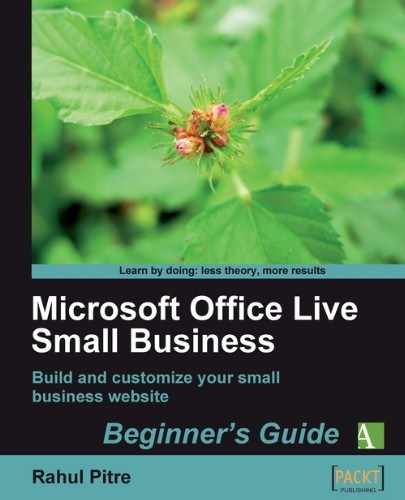In Chapter 1, I introduced Office Live Small Business's two main design tools, Site Designer and Page Editor. Then, in Chapters 2, 3, and 4, I showed you how to use Site Designer to customize your website's design options. In this chapter, I'll show you how to use Page Editor to create, edit, and delete web pages.
The goal is to create a skeleton for your website by building four skeletal web pages that will serve as your website's foundation. In the theory of web design, there's no such thing as a skeletal web page. For the purpose of this discussion, I just made the term up to refer to web pages that every small-business website, including yours, should have at the bare minimum:
- A Home page that acts as the gateway to your site
- An About Us page that tells a visitor about you and your business
- A Contact Us page that enables visitors to contact you
- A Privacy Policy page that tells visitors how you use their personal information, such as their names and e-mail addresses
Come to think of it, the starter website that Office Live Small Business built for you already has the first three pages in this list. And for good reason, even the professional designers at Microsoft, who built the starter website, think that pages along these lines are pretty much essential for most small-business websites.
So, here's the plan:
- You'll begin by customizing the layout of the homepage. Once you're happy with the layout, you'll save it as a template that you can use to build new web pages. You'll then use this template to re-create the About Us and Contact Us pages. Why? Because you want all the pages on your website to look similar. The only way to do that reliably is to use the same template for all of them.
- Web pages need content. As I don't know much about your business, I can't provide you with readymade content for your web pages. But I'll give you tips on where to find good copy and pictures. I'll also give a few pointers on how to write good copy, if necessary. Using your new credentials as a copy writer, you'll write a copy for the two web pages that you've already built.
- You'll then add a new page, the Privacy Policy page, to your website. It goes without saying that you'll write a copy for that as well.
- Finally, you'll learn how to delete a web page by getting rid of the Site Map page.
By the time you're done with this chapter, you'll have a fully functional four-page mini-website—content and all. In the rest of this book, you'll build on this foundation by improving the content of these pages and adding supplementary pages that describe your products, services, or whatever it is that you sell or hype.
The Page Editor is the tool for editing web pages in Office Live Small Business. Because I introduced the tool way back in Chapter 1, let's recap its features by opening the Home page.