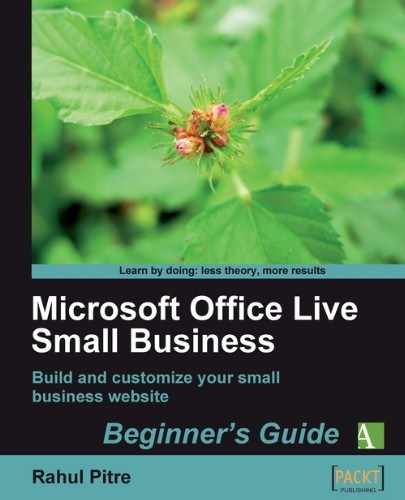Google Analytics is perhaps the best hosted web analytics tool. It has a comprehensive feature-set. Its slick, interactive reports illuminate every imaginable web-traffic statistic. And to top it all, it has an unbeatable price tag: free!
The main reason for its universal adoption, however, is that it's integrated with AdWords, Google's advertisement-placement service. If you advertise with AdWords, you can easily track the effectiveness of each ad campaign with Google Analytics. For anyone who spends advertising dollars on AdWords, Google Analytics is an indispensable tool.
But Google Analytics has a lot to offer even if you don't use AdWords. The statistical reports it produces are comprehensive. They help you to tailor your site's content to a visitor's requirements.
Besides, you can customize Google Analytics' reports to suit your specific requirements. Here's an example: if you monitor web statistics faithfully, it makes sense to filter out visits from you and your employees. The Reports package doesn't have settings to filter out such internal traffic. If you expect your website to have a significant amount of internally generated traffic, you may be at a serious disadvantage using Reports.
Google Analytics' reports are state-of-the-art. Many web analytics pros consider entry pages and exit pages to be 'so 20th century'. Reports, unfortunately, don't support newer metrics like click density, which identifies the hot spots on your web pages where visitors tend to click the most.
Despite all its limitations, however, don't dismiss Reports summarily. Remember the following:
- Reports suffice for the needs of small websites and novice webmasters. If you're just starting out with web analytics, Google Analytics can be somewhat overwhelming.
- Like Google Analytics, Reports are free too. And if you use adManager, Microsoft's AdWords-like service, you're better off with Site Reports, which have built-in support for tracking adManager campaigns.
- Reports are integrated with Office Live Small Business, which automatically adds the little chunk of JavaScript tracking code. Therefore, you don't have to open yet another account with Google Analytics and add its JavaScript code manually to your web pages.
- You must be familiar with HTML and JavaScript in order to integrate Google Analytics with your Office Live Small Business website. The straightforward instructions on Google Analytics' website won't work with Office Live Small Business because of the way that Page Editor builds web pages.
My advice, therefore, is to start off with Reports if you're new to web analytics. Use the package for a while and get a feel for web analytics. After using Reports for a few months, if you feel that the package's simplicity is holding you back, by all means switch to Google Analytics.