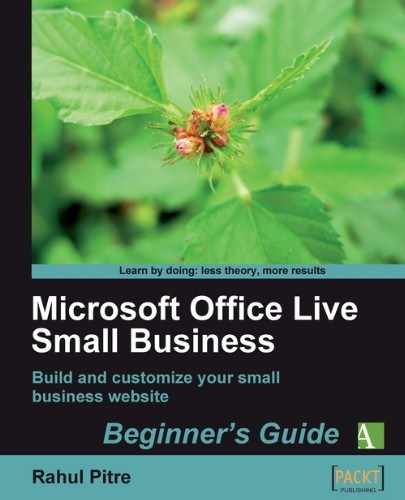In Chapter 5, you built the skeleton of your website. The skeletal pages help a visitor get an overall sense of your business and help to create a positive image of the business in a visitor's mind.
But that's not the real reason that you're building a website. You're building it because you want people to know what you do, the products you sell, the services you provide, or simply your opinion, if you don't really sell anything.
The skeletal pages you've built so far don't seem to do any of that. Now, don't get me wrong! I'm not saying that those pages don't matter. They do. However, they're more like condiments: they just add flavor to the information that you really want to convey on your site.
In this chapter, you'll build the pages that display the information that your visitors are really looking for: pages that describe your products or services. I'll call them information pages to distinguish them from the utilitarian skeletal pages that you built in Chapter 5.
So, here's the plan:
- Decide the information that should go on the information pages
- Divide the information into logical sections
- Sub-divide the information in each section into logical topics
- Decide how to organize the sections and topics on the website
- Create web pages to fit the organizational scheme
By the time you're done with this chapter, your website will almost be complete information-wise. In the next couple of chapters, you'll learn how to improve the presentation and utility of the information using images, links, tables, and even some eye-candy.
Information pages provide answers to questions that a visitor may have about the products and/or services your business offers. Naturally, they should contain information about your products and/or services.
Because I don't know what kind of business you're in, I can't provide the exact information for the pages on your site and suggest how to organize them. But, I'll do the next best thing: I'll show you how I'd select and organize information for the information pages of this book's companion site—the site I'm building as you're building yours. By using my site as a case study, you'll easily be able to select and organize information for the information pages on your website.
The first step is to be clear about why I'm building this website. If I state the purpose of my site in clear terms, I'll be able to decide who my target audience is likely to be and what information they would want to seek on my site. Here's my site's statement of purpose:
I'm building my website because:
- I want to promote my book and make people aware of it.
- I want to provide information about my book to those who might be interested in building their own small-business websites with Office Live Small Business. The information I provide should help a visitor to decide whether the book is right for him/her.
- I want to provide additional information and support to the smart people who've already bought my book.
For my site, the likely visitors are small-business owners who want to build their own website on a shoe-string. I can divide them into two major categories:
- Those who haven't bought my book yet
- Those who have bought my book
This classification is obviously based on the assumption that people who visit my site are either evaluating my book for a possible purchase, or have already bought it and are looking for additional information.
Surely, there are many other ways to classify the potential visitors to my site. But this classification makes the most sense because they align most closely with the purpose of my website. Although rival authors, friends and family, and random visitors are also potential categories of visitors, I won't consider them because their interests don't align with the website's purpose.
Visitors from each of the two groups will ask a different set of questions. The best way to speculate on what they'd want to know is to put myself in their shoes and make a list of questions they would ask. Here's my list:
Questions that people who haven't bought my book yet might ask:
- Hmm! This appears to be the website for a book. What's this book about?
- What the heck is Office Live Small Business?
- Can I build a personal website with Office Live Small Business?
- What exactly is in the book?
- Can I download sample chapters?
- I'm a beginner (or an advanced user). Is this book written for my level? Can it really help me to build my own website?
- Do I need any fancy computer equipment?
- Is building a website really this easy?
- What do other people have to say about this book?
- Where can I buy this book?
Questions that people who have already bought my book might ask:
- Are there links to the online references mentioned in the book, so that I don't have to type in long web addresses?
- Are errata available online?
- Can I download the e-book if I've already bought a copy?
- I found a typo or an error in the book. Can I submit an erratum?
- Is there any bonus content or supplementary material?
- I have a question for the author. Is there an easy way to contact him?
- Office Live Small Business is not for me. Can I get my money back?
Of course, this list is not exhaustive. I don't have to think of every possible question anyone might ever ask. As long as I cover the most common questions, I'll do just fine. Besides, building a website is an ongoing process. I can always add or delete content later, based on how visitors use the site.
Also, keep in mind that I haven't included every question that came to my mind in the list above, so as to keep this case study easy to follow. But if you visit the companion website at http://www.officeliveguide.com, you'll find the end result of this exercise remarkably similar to what I've presented here. So, I've followed what I've preached.
Just because someone might ask a question doesn't necessarily mean that I'd want to answer it. For example, someone who has bought the book might want to know whether he can get his money back.
Naturally, I'd like to think that not many would ask that question. But I wouldn't necessarily want to answer it even if someone actually did. That question is really not for me to answer; it should be addressed to the bookseller from whom the visitor bought the book. So, it doesn't exactly relate to the purpose of my website.
Some other questions in the list may not have answers. For example, it would take a while after the book is published for people to write reviews or express their opinions about it. So, I don't have an immediate answer to the question: What do other people have to say about this book?
So, the next step is to narrow down the list of questions and select only those questions that relate to your website's goals. Here's my shortened list:
Questions that people who haven't bought my book yet would ask:
- Hmm! This appears to be the website for a book. What's this book about?
- What the heck is Office Live Small Business?
- What exactly is in the book?
- I'm a beginner (or an advanced user). Is this book written for my level? Can it really help me build my own website?
- Do I need any fancy computer equipment?
- Where can I buy this book?
Questions that people who have already bought my book would ask:
- Are there links to the online references mentioned in the book, so that I don't have to type in long web addresses?
- Are errata available online?
- I found a typo or an error in the book. Can I submit an erratum?
- Is there any bonus content or supplementary material?
- I have a question for the author. Is there an easy way to contact him?
Answers to these questions will constitute the content of my site's information pages. But some of the questions might be related. Consider these two questions:
- Are online errata available?
I found a typo or an error in the book. Can I submit an erratum?
They are both about the broader topic, Errata. Therefore, I can lump them together. In other words, I can translate the questions that I've selected into broad information topics. Here's my translated list:
Information for people who haven't bought my book yet:
- Hmm! This appears to be the website for a book. What's this book about?
I'm a beginner (or an advanced user). Is this book written for my level?
Can it really help me to build my own website?
Do I need any fancy computer equipment?
Translation: Book Description
- What the heck is Office Live Small Business?
Translation: About Office Live Small Business
- What exactly is in the book?
Translation: Book contents
- Where can I buy this book?
Translation: How to purchase
Information for people who have already bought my book:
- Are there links to the online references mentioned in the book, so that I don't have to type in long web addresses?
Translation: References
- Are errata available online?
I found a typo or an error in the book. Can I submit an erratum?
Translation: Errata
- Is there any bonus content or supplementary material?
Translation: Online content
- I have a question for the author. Is there an easy way to contact him?
Translation: Contact information
Each of the two groups of visitors; prospective buyers and current owners, will have a dedicated section on the website. Each section will then have a web page for every topic about which the visitors might ask questions.
Each section page on the website will be a top-level page. That means a link to it will appear on the site's primary navigation right next to the Home, About Us, and Contact Us links.
Each topic page in a section will be a second-level page on the website and a link to it will appear on the second-level navigation bar.
The section and topic names that I've come up with are rather pedestrian. I had better replace them with something that sounds a little more professional. So, I'll reword them as follows:
About the Book
- Book description
- What's Office Live?
- Sample content
- Buy it
- References
- Errata
- Online content
- Contact information
That's better! But before I finalize this information hierarchy, there's one more thing that I can do: eliminate redundant pages and arrange the topics logically.
The page for About the Book section and the page for Book description topic seem to have overlapping content. Why not consolidate it on the About the book section page? That way, I can eliminate an unnecessary topic page.
And the Contact information topic under the Owner's Section is also somewhat redundant because my website already has a Contact Us page. So, I'll get rid of that too.
Now, my streamlined information hierarchy looks like this:
About the Book
- What's Office Live?
- Sample content
- Buy it
Owner's Section
- Online content
- References
- Errata
You might ask: What good is this example to me? I'm not building a companion website for your book.
Well, even if your website is not about a book, the process of selecting and organizing the information for your site's information pages remains essentially the same. Let's hustle through a couple more examples in the following sections to prove the point.
Let's say you run art classes for children. A fast track to your website's information page hierarchy might run something like this:
Purpose:
I'm building a website because:
- I want to inform parents of children (ages 5-12) about the drawing, painting, and pottery classes that I run
- I want to publish a list of classes currently in session
- I want to publish my registration policies and procedures
Types of visitors:
- People looking for after-school activities for their children; particularly, art classes
- People ready to register their children for classes
Questions:
Following are the questions that people who want to know more about the coaching classes would ask:
- What programs do you run?
- Who teaches the classes?
- Are the programs taught at different levels or do all children attend the same class?
- What will my child learn in the drawing (or painting, or pottery) class?
- How many weeks does a class run for?
- How much does it cost?
- Would you return my money if my child doesn't like the class?
People who are ready to register would ask the following questions:
- When does the next drawing (or painting, or pottery) class start?
- Is a spot available in the next drawing (or painting, or pottery) class?
- Do you have a schedule of upcoming classes?
- How can I register?
- When do I need to pay?
- Do you accept credit cards?
Final page hierarchy:
Our Programs
- Drawing
- Painting
- Pottery
Register
- Class schedule
- Registration
- Payment
- Policies
Note
There's no single right way of arriving at the final page hierarchy. You may come up with a hierarchy different from mine. And a third person may think of yet another variation. But as long as the three of us start with the same statement of purpose, we will arrive at similar topics. We just may arrange them a bit differently.
Let's take another example. Let's say, you run an appliance repair service. A fast track to your website's information page hierarchy might look something like this:
Purpose:
I'm building a website because:
- I want to inform people about my services
- I want to inform people about the kinds and brands of appliance I service
- I want to give people an idea of the rates I charge
Types of visitors:
- People who want to get their appliances serviced or repaired
Questions:
Following are the questions that people who want to get their appliances serviced would ask:
- Do you repair refrigerators (or stoves, or washers, or dryers, or whatever)?
- Do you perform routine preventive maintenance?
- Do you repair Maytag washers (or Kenmore fridges, or Bosch stoves, or whatever)?
- How much do you charge for a service call?
- Do you carry the necessary spare parts?
- Is your work guaranteed? For how long?
- Do you accept credit cards?
- Do you work in the evenings? On weekends?
Final page hierarchy:
Services
- Preventative maintenance
- Repairs
- Types and brands serviced
- Working hours
- Rates
- Payment methods
- Warranty
Here's an example of how two people may arrange the same information differently:
I came up with a page hierarchy for the appliance service site with the idea of keeping the site simple. But if you're a bit more adventurous, you might decide that the topics in my list actually belong to two broad categories: services and information about services. You might then come up with a page hierarchy as follows:
Services
Preventative Maintenance
Repairs
About Our Services
Types and brands serviced
Working hours
Rates
Payment methods
Warranty
In fact, this is a better page hierarchy. But that said, there's nothing drastically wrong with my original page hierarchy.
As I've stressed often, developing a website is an ongoing process. Some people will build their site my way. Some others will build it their way. And still others will initially build it my way so as to get up-and-running quickly and then change it gradually to their own hierarchy.
By now, you should have a good handle on the process of selecting and organizing information. It's time to put your knowledge to good use.
Go ahead and do this exercise for your own website. Remember, I kept the questions simple for illustrative purposes. You don't have to. So, let the creative juices flow!
But here's a word of caution: don't be too ambitious and create a hierarchy of twenty sections and a hundred and fifty-seven topics. After all, you're building a website for your small business, not for General Electric.
Although I've grown hoarse saying it, I'll say it again: building a website is an iterative process. Start small and cover broad details in the first pass. Once you build a small but complete site, you can always expand it in the next iteration.