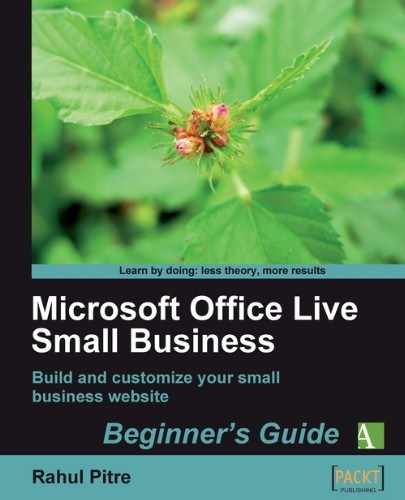- Go to Page Manager and click on the Properties link for your site's Contact Us page. The Choose page properties dialog opens.
- Change the Page title to include your site's title. For example, my page's title now reads: The Office Live Guide—Contact the Author, as shown in the next image:

- Click OK. The Choose page properties dialog closes.
- Save your work and preview your site. Your Contact Us page should now be displaying your site's title as well. My page looks like this:

- Now, follow this procedure for every page on your site.
You changed the title of one of your web pages to a more meaningful one. The change helps search engines index the page better. Although seemingly quite minor, this change alone impacts on the position of your web pages in search results more than anything else.
Metatags are HTML tags that contain information about the page that contains them. The information resides on the page but it's not visible to a visitor viewing the page. Some metatags are a part of the official HTML specification but it's quite easy to create your own if that's what you want to do.
Each metatag has a name and also a value, which basically is the information that it contains. Metatags are used in web applications for a variety of purposes. Search engines use a couple of prominent metatags, the Keyword metatag and the Description metatag, for indexing pages appropriately.
The Keyword metatag tells a search engine which terms or keywords it should associate with your website. The Description metatag provides a brief description of what your site is about. If you provide pertinent information in these metatags, search engines can index your site more efficiently and, therefore, can include your site in the most relevant search results.