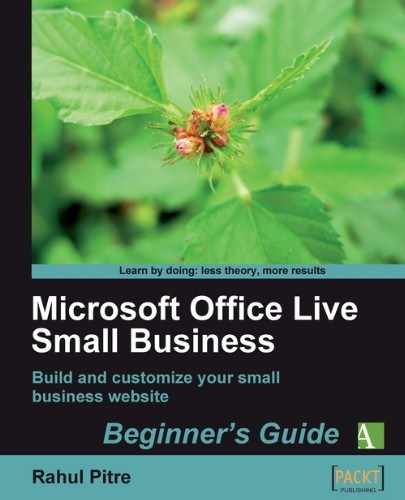- Go to Page Manager and click on the Properties link for your site's Home page. The Choose page properties dialog opens.
- Click on the Search Engine Optimization tab.
- Enter roughly ten words that come to your mind when you think of your business in the Keyword metatags box. (You can begin with the three words or phrases you wrote down in Pop Quiz 1.1 in Chapter 1.) Here's what I'll enter for my site:
microsoft office live small business book rahul pitre small-business websites
Notice that I haven't entered a sentence. I entered three phrases: microsoft office live small business book, rahul pitre, and small-business websites
By doing so, I'm telling a search engine that if a person searches for any of these phrases, please include my site in the search results because that's what my site is about.
Also, notice that all the words consist entirely of lower case letters; even my name. That's by convention.
Note
Wouldn't my site appear in more search results if I included a thousand keywords?
That's what every logical person would think. Unfortunately, that's not the case. When you include a thousand keywords, you might end up confusing the search engine as to what exactly your site is about, and it may decide not to include your site in search results at all.
Nobody, except for the people who develop them, knows how search engines work. So, it's prudent to err on the side of caution and include few but precise keywords. That's the prevalent wisdom.
- Enter a brief description of your site in roughly 30-50 words in the Description metatag box. Here's what I'll enter for my site:
The Office Live Guide is a companion website to the book Microsoft Office Live Small Business: Beginner's Guide that teaches you how to build an attractive and effective website for your small business with Microsoft Office Live Small Business
Again, notice that my description is brief. Keep yours brief too; don't write an essay. Remember that a computer program, and not a human, will be using it in its decision making process.
- Your Choose page properties dialog should now look something like this:
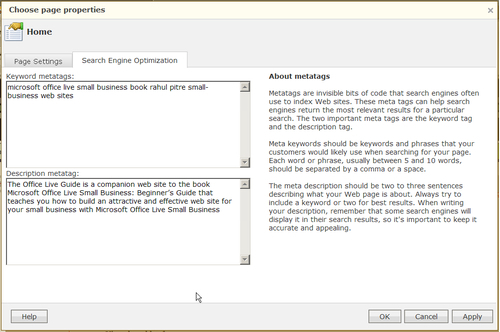
- Click OK. The Choose page properties dialog closes.
- Save your work.
You specified metatags for your site's Home page. As I mentioned before, the information in these tags doesn't actually show up on your website. So, if you preview your site, you won't notice any difference. But, hopefully, your efforts will pay off when your site appears in someone's search results.
Note
Do you need these metatags on every page?
Not really. As a matter of fact, there's a trend of thought that modern search engines (read Google) don't use metatags at all any more. The trouble is that search engines don't confirm or deny the rumor. So, many designers like to include them on their web pages, just in case. Office Live Small Business has a provision for specifying both the metatags. Therefore, it's a good idea to add them to the most important pages on your site. I'd add them to the Home page and any product/service page on a website at the very least.
A search engine's spiders traverse your site by following every link that they can find on your web pages. Therefore, it goes without saying that every link should lead to a valid web page. Broken links flummox the spiders and they may decide to abandon further traversal of your site.
There are several automated link validators for finding broken links. But their learning curve is somewhat steep for beginners. Because most small business websites are of manageable size, the easiest way of finding broken links is to click on every link on every page and make sure it goes to the page that it's supposed to go to. Many people find such manual checking too low-tech. They're not wrong but given the small size of your site, I heartily recommend it, especially, if you're a beginner.
By the way, you don't have to test navigation links on the primary and secondary navigation bars on your site; Office Live Small Business ensures that they're never broken. And you need to test links in your site's footer only from one page—any page you like. If they work from one page, they're guaranteed to work from all pages.
With the navigation and footer links out of the way, you should only have a handful of links to check manually.
Along with the page title and metatags, search engines use the text on your web pages to determine how to index them. Naturally, if they can make sense of the text on a page, they can index it correctly. You can help them make sense of the text by writing concise, to-the-point copy.
When you take the trouble of writing good copy, it would be a shame if search engines can't make sense of your copy because you didn't spell-check the text. In this day and age, typos and spelling mistakes on web pages are unpardonable. So, CHECK YOUR SPELLING!
Are the following statements true or false?
- It's a good idea to add many keyword metatags to your page. More metatags increase the chances of search engines including your page in more search results.
- A meaningful page title plays a big role in determining the search engine positioning of your web pages.
- SEO is all about tricking search engines into giving better positions to your web pages in their search results.
- SEO services know secrets that can propel your web pages to the top of search engine results.
Use keyword metatags wisely. Add only a few relevant keywords to your pages, don't stuff them with hundreds of keyword metatags. Search engines can easily spot pages that have too many keywords and scant content. Moreover, don't add the same keyword metatag several times in an attempt to increase its importance. Although first-generation search engines were easily fooled by this trick, modern search engines have wisened-up to this shenanigan!
In the same vein, don't stuff the description metatag with every imaginable sentence that you think applies to your website. Just like fake keywords, search engines can identify fake descriptions too.
A very common so-called trick is to add a lot of repetitive phrases to web pages as hidden text (or white text, as it is often called), that is, text that's displayed in the same font-color as the background color. Don't do it. Rest assured, you won't fool search engines with such simplistic tricks.
Don't pepper your web pages with spurious links to irrelevant destinations. You might have heard that search engines decide how popular your website is, based on the number of links on it. That's not true. They determine your site's popularity by looking at how many other websites link to yours; not how many you link yours to.
This is the most important SEO advice that you can get: don't try to outsmart search engines. Dubious SEO advice abounds on the Web, a good bit of which is provided by people who don't quite understand how search engines work. As a rule of thumb, avoid anything that purports to outsmart search engines. Why? Because you just can't! The bright folks who build search engines are always a step ahead of the tricksters.
If search engines suspect you're cheating, they may "blacklist" your site and exclude it from their indexes altogether. Therefore, the best way to harness their power is to deal with them honestly. For your Office Live Small Business website, simply follow the advice in this chapter and leave the rest to the search engines.
The set of SEO guidelines outlined in this chapter is, perhaps, the most important set of steps that you can take to optimize your web pages for search engines. Why not check how you've done so far in this department?
I recommend that you revisit each of your pages and check every little detail.