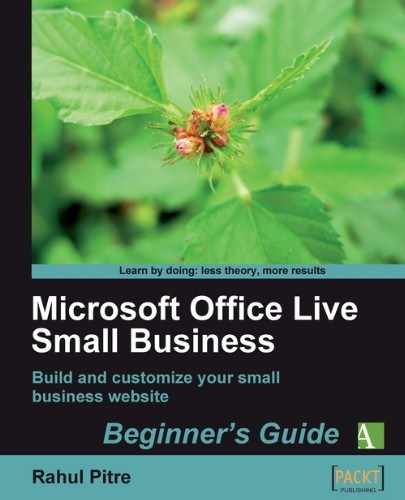- Sign in to your Office Live Small Business account, if you haven't done so already, and go to Page Manager.
- Click the Delete link under the Options column for the Site Map page.
- The Message form webpage dialog pops up to confirm that you're within your senses to delete the page. Click OK to affirm that you are. Office Live Small Business deletes the page and the Page Manager refreshes to show the updated list of web pages on your site. Notice that the Site Map page no longer shows up in the list.
We decided that the Site Map page is somewhat redundant and deleted it. Into the bargain, you learnt how to delete web pages from your site.
How to delete a page—but only temporarily
From time to time, you'll want to get rid of web pages from your website, but only temporarily. Let's say, every year you run a promotion for Christmas and another for Valentine's Day. So, you build a "Promotions" page and put it up on your website in December. Come January, the page would have served its purpose and you would not want it on your site until February, that is, when your Valentine's Day promotion begins.
You can make a page go away from your site in two ways:
- Delete the page from your website
- Take it off the site navigation so that visitors can't access it
When you delete a page, you send it into oblivion; there's no way to get it back. When you take a page off the site navigation, on the other hand, you don't obliterate it; you just hide it from visitors. You can reinstate it if need be, simply by adding it back to the site navigation.
Naturally, taking the page off the site navigation appears to be the better option. But as it turns out, there's a catch—visitors may still be able to go to the page if they've bookmarked it. Besides, it may appear in search engine results for a few days even after you've removed it from site navigation.
The second option of deleting the page comes with its own obvious baggage: you can't quickly alter the Christmas promotion page and turn it into a Valentine's Day promotion page. You've got to start from scratch to build a new one.
You might think that you're caught between a rock and a hard place. But don't worry; there's an easy way out. If you need to get rid of a web page temporarily, you can save it as a template and then delete it. When you want to resurrect it in a new incarnation, you can use the template that you saved to build a new page quickly.