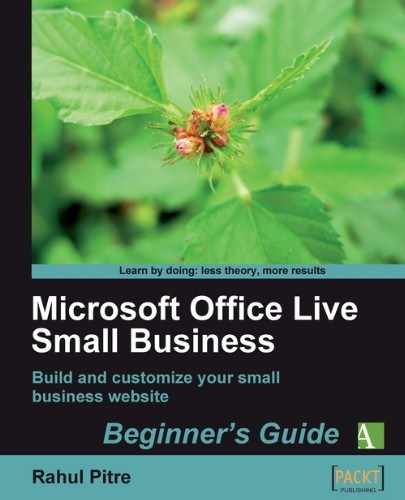You've come a long way! You now know how to edit existing web pages and create new ones. At some point, you'll invariably want to delete a web page, either because it's no longer necessary or because you messed it up so thoroughly that the only sensible option is to delete it! Let's prepare for that eventuality. To do so, you'll need a web page on your site that acts as a guinea pig. Let's volunteer the Site Map page.
Note
What?!!! Don't we need a site map?
In a word: NO. Site maps exist for only one reason: to help visitors find a specific web page quickly. Although site maps are ubiquitous, they only make sense on large websites that house thousands upon thousands of pages. On such massive sites, just the site navigation can often not be detailed enough for a visitor to drill down to all major sections of the site.
Your little website is likely to have just a few pages, each of which is accessible from the site navigation. So, the site map is merely a copy of your site navigation, and perhaps, an additional link or two such as the Privacy Policy link. In my opinion, it doesn't add any value to your website. I think it gives your site an aura of false grandiose. So, I recommend that you delete it.
But you might beg to differ, with all due respect, in which case you can simply read the instructions below, instead of executing them, and then come back to this section when you eventually need to delete some other web page.