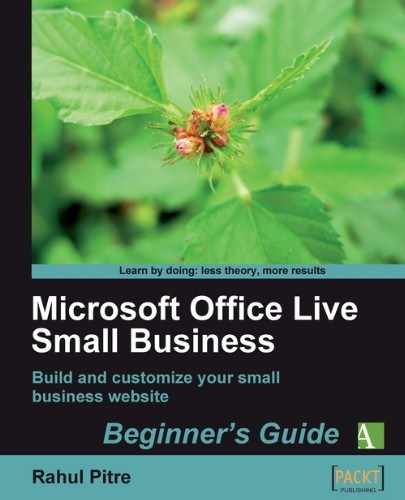When you chose a theme, Office Live Small Business displayed the image of your choice in the page header. What if you don't like its location and want to move it around? You can do so by selecting a style. For example, here's my "bookshelves" theme laid out in a different style:

For every theme, Office Live Small Business gives you several styles to choose from. You don't have the option of positioning each element in the header individually, but the available styles move the image around, change its size, add special effects to it, and change the position of other header elements. There's a good chance that you'll like one of the available styles.
But what if you don't? In that case, you can always design a custom header. Designing custom headers is somewhat beyond the scope of this book. It needs a deeper knowledge of HTML, CSS, XML, and XSLT. But if you want to have a go at it anyway, you'll find the necessary instructions on this book's companion site at http://www.officeliveguide.com/customheader.aspx.
You don't have to go about it right now. It's a good idea to follow the rest of this book and build your website first. Once you're happy with the site in general, you can add bells and whistles such as a custom header. As a matter of fact, I'll give you several more suggestions as you work your way through this book.