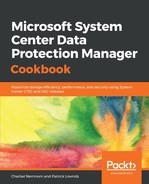The following steps will guide you through how to optimize the protection group:
- From the Start screen, select Microsoft System Center Data Protection Manager. The DPM Administrator Console loads and the Monitoring task area is highlighted.
- Select the Protection task area. Select the protection group that you want to optimize and click the Optimize icon on the Ribbon bar.
- On the Network tab, check Enable on-the-wire compression. You can further optimize the performance of the protection group by offsetting the start time of synchronization jobs across your different protection groups. Select the hours and minutes to offset the start of the synchronization job and click OK: