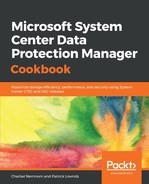Like file server backup, SCDPM uses VSS technology to take application-consistent snapshots of SQL Server. DPM tracks the blocks of SQL Server database files that are changed. For each synchronization job, SQL Server is quiesced to achieve a consistent state, a volume snapshot is taken, and a stable point in time of .mdf and .ldf files are copied to the DPM server. With DPM file system filters and the change bitmap, only the delta changes between synchronization jobs are copied to the DPM replica disk storage. With Express full backup, you can essentially do a full backup every day efficiently, both in terms of data transfer as well as storage on the DPM server.
In addition to Express full backup, DPM ships a transaction log to the DPM replica disk storage, thus minimizing data loss to up to 15 minutes. However, Express full backup is efficient in terms of data transfer on the DPM replica disk storage, but it requires high disk IOPS since storage snapshots are maintained on the production server while the backup data is being copied to the DPM. On the other hand, the Transaction logs backup is lightweight and enables up to a 15-minute Recovery Point Objective (RPO). However, this requires having the SQL database set its Recovery mode to Full and not Simple. In this case, DPM will be able to back up the Transaction logs.