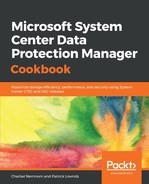Please note that you cannot recover data to its original instance or original location from a secondary server without first switching protection of the protected computer to the secondary DPM server. To switch protection, right-click the data source in the protection group as shown in the following screenshot, and then select Switch disaster protection:

If you forget to perform the switch operation, you will receive the following error message during the recovery process as a friendly reminder:

Keep in mind that the DPM-DPM-DR scenario is applicable for all kinds of workload sizes. You can perform a daily backup based on the synchronization frequency that you choose and restore any data; this is a great example of what a Disaster Recovery (DR) scenario for DPM would look like in.