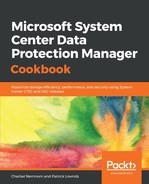If disaster strikes, you will be faced with a key decision to make: do you request your OEM to carry out a clean deployment of Microsoft Azure Stack or do you request that your Microsoft Azure Stack appliance is restored using cloud recovery mode? If you plan to recover your Microsoft Azure Stack appliance, then you will need to specify the following:
- Microsoft Azure Stack build version, for example, 1809
- The storage location of the backup
- Encryption key used to protect the backup payload
- Credentials required to access the infrastructure backup file share
- The backup ID to restore (assume multiple infrastructure backups are available)
- The IP address of a reliable time server
- The password for the external certificates (ASDK recovery only)
- The public key infrastructure certificates and password (multinode recovery only)
- OEM-supplied deployment JSON files (multinode recovery only)
Recovery mode is limited to the following scope:
- Microsoft Azure Stack deployment inputs
- Internal identity
- Federated identity configuration used during a disconnected deployment
- Certificates used by the internal certificate authority
- Azure Resource Manager (ARM) configuration user data, such as subscriptions, plans, offers, and quotas for storage, network, and compute resources
- KeyVault secrets and vaults
- RBAC role assignments and policy assignments
None of the IaaS or PaaS services or resources are recovered during recovery mode. After cloud recovery completes, the Microsoft Azure Stack cloud operator can log back in to the Administrator Portal and install any add-on resource providers, virtual machines, and any associated data.
If you are restoring an ASDK, then you will need to prepare the host computer first. In the ASDK, download the Microsoft Azure Stack build (cloudbuilder.vhdx) that corresponds to the same version of Microsoft Azure Stack as executed the infrastructure backup. After the ASDK restarts from cloudbuilder.vhdx, your next step is to create a file share and copy your backup payload to it. The file share itself should be accessible to the account running the ASDK installation.
If you are restoring a Microsoft Azure Stack multinode appliance, you will need to coordinate your recovery tasks with your OEM. Your OEM will need to recreate the deployment virtual machine (DVM) on the hardware lifecycle host (HLH).